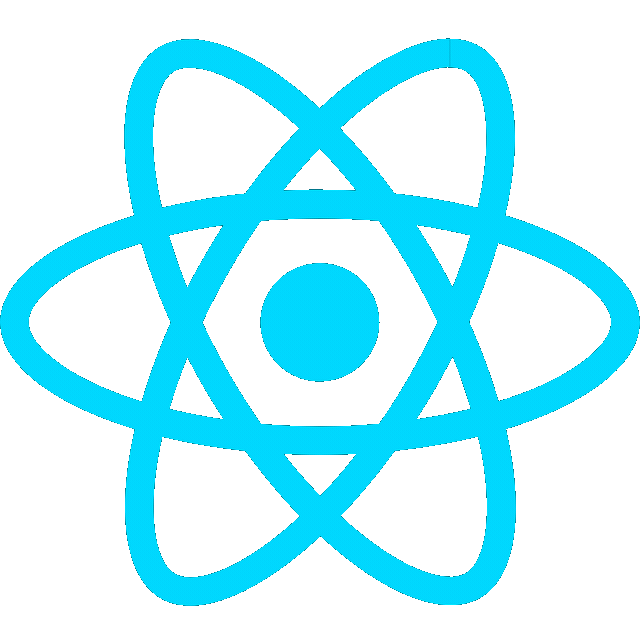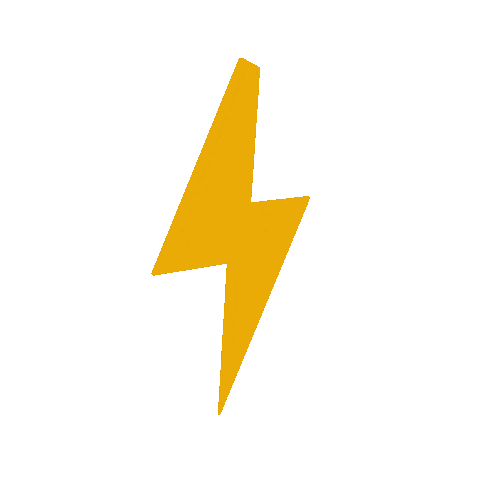Install Gazebo on Raspberry Pi (arm64) using PPA
Launchpad PPA- Gazebo11 on non amd64
- Add
ppa:openrobotics/gazebo11-non-amd64to your system’s Software Sources using PPA
sudo add-apt-repository ppa:openrobotics/gazebo11-non-amd64
sudo apt update- Add nightly build ARM64 version of Gazebo to sources
sudo nano /etc/apt/sources.list
deb http://packages.osrfoundation.org/gazebo/ubuntu-nightly jammy main- Add key and update
wget http://packages.osrfoundation.org/gazebo.key
sudo apt-key add gazebo.key
sudo apt-get update- with the deb http://packages.osrfoundation.org/gazebo/ubuntu-nightly jammy main and PPA enabled
sudo su
apt update && apt install -yyq software-properties-common- Install Gazebo
apt-get install gazebo- Verify installation
gazebo --version
# Gazebo multi-robot simulator, version 11.10.2
# Copyright (C) 2012 Open Source Robotics Foundation.
# Released under the Apache 2 License.
# http://gazebosim.org- Run Gazebo
gazebo