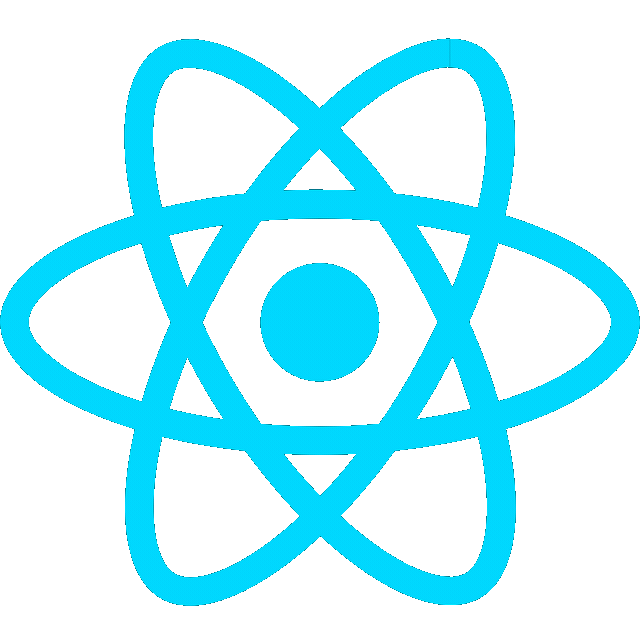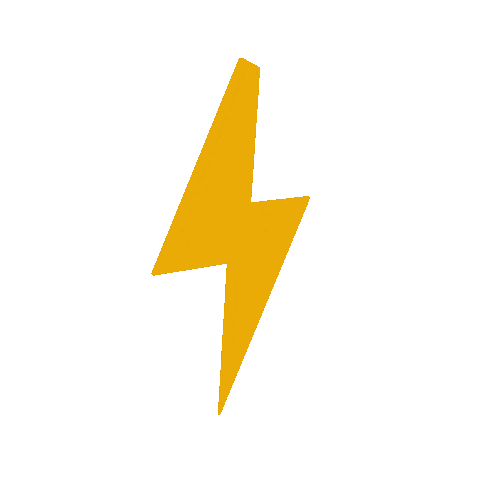Intro
MUI Theme Update
Original
Original
theme.tsimport { createTheme } from '@mui/material/styles' export const theme = createTheme({ palette: { primary: { main: 'hsl(166, 100%, 35%)' }, background: { default: 'hsl(166, 98%, 98%)', paper: '#fff' } } })

Updated
- Update Material UI theme to reflect brand colors and logo design
Updated
theme.tsimport { createTheme } from '@mui/material/styles' export const theme = createTheme({ palette: { primary: { // main: 'hsl(166, 100%, 35%)' main: '#C2AC6D' // Gold (lines, hyperlinks, hover) }, background: { default: '#001848', // dark navy blue paper: '#C2AC6D' // Gold modal }, text: { primary: '#ffffff' // White } }, typography: { fontWeightRegular: 450, fontWeightMedium: 600, fontWeightLight: 400, // h1 h2: { fontWeight: 400 } } })

Footer
Original
Footer.tsx
import { Box, Grid, Typography } from "@mui/material"; import { styled } from '@mui/material/styles' import { PrimaryLink, SecondaryLink, TextWithIconLink } from "../misc/links"; import { StandardLine } from "../misc/line"; import PlaceIcon from '@mui/icons-material/Place'; import EmailIcon from '@mui/icons-material/Email'; const FooterGrid = styled('div')(({theme}) => ({ display: 'grid', marginBottom: theme.spacing(3), [theme.breakpoints.up('lg')]: { gridTemplate: ` "h1 h2 h3 . et" auto "c1 c2 c3 . ec" auto / 300px 300px 300px 1fr auto ` }, [theme.breakpoints.down('xl')]: { gridTemplate: ` "h1 h2 h3 . et" auto "c1 c2 c3 . ec" auto / 250px 250px 250px 1fr auto ` }, [theme.breakpoints.down('lg')]: { gridTemplate: ` "h1 h2" auto "c1 c2" auto "h3 et" auto "c3 ec" auto / 300px 300px ` }, [theme.breakpoints.down('sm')]: { gridTemplate: ` "h1" "c1" "h2" "c2" "h3" "c3" "et" "ec" ` } })) export default function Footer() { return ( <div> <svg width="0px" height="0px" viewBox="0 0 2048 1352" fill="none" xmlns="http://www.w3.org/2000/svg"> <defs> <clipPath id="footer-clip-path"> <path d="M0.503418 84.5096C0.503418 84.5096 57 22.9958 216.5 3.49702C382.078 -16.7448 441.374 71.5 669 84.5092C922.5 98.9971 2047.5 84.5092 2047.5 84.5092V1351.5H0.503418V84.5096Z" fill="#AD9191"/> </clipPath> </defs> </svg> <Box overflow="hidden" zIndex={10} bgcolor="hsl(166, 100%, 94%)" pt={5} px={13} sx={{ clipPath: 'url(#footer-clip-path)' }}> <Box mb={4}> <Box display="inline-block" textAlign="left"> <Typography variant="h6"> Marine Robotics Group </Typography> <Typography variant="h6" display="inline"> at{' '} </Typography> <PrimaryLink href="https://gatech.edu" variant="h6" openInNewTab> Georgia Tech </PrimaryLink> </Box> </Box> <FooterGrid> <Box gridArea="h1" mb={2}> <Typography variant="h6"> Social Media </Typography> <Box mt={-1}> <StandardLine width={80} height={3} borderRadius={0} /> </Box> </Box> <Box gridArea="h2"> <Typography variant="h6"> Competitions </Typography> <Box mt={-1}> <StandardLine width={80} height={3} borderRadius={0} /> </Box> </Box> <Box gridArea="h3"> <Typography variant="h6"> Operations </Typography> <Box mt={-1}> <StandardLine width={80} height={3} borderRadius={0} /> </Box> </Box> <Box gridArea="et"> <Typography variant="h6"> Get In Touch </Typography> <Box mt={-1}> <StandardLine width={80} height={3} borderRadius={0} /> </Box> </Box> <Box gridArea="c1"> <Box mb={2}> <SecondaryLink href="https://www.youtube.com/channel/UCiqAntXwDVWI06lwqC3OO-w/featured" fontSize="1.2rem" openInNewTab> Youtube </SecondaryLink> </Box> <Box mb={5}> <SecondaryLink href="https://www.instagram.com/gatechmrg/" fontSize="1.2rem" openInNewTab> Instagram </SecondaryLink> </Box> </Box> <Box gridArea="c2"> <Box mb={2}> <SecondaryLink href="https://www.microtransat.org/" fontSize="1.2rem" openInNewTab> Microtransat </SecondaryLink> </Box> <Box mb={2}> <SecondaryLink href="https://robonation.org/programs/roboboat/" fontSize="1.2rem" openInNewTab> RoboBoat </SecondaryLink> </Box> <Box mb={2}> <SecondaryLink href="https://robotx.org/" fontSize="1.2rem" openInNewTab> RobotX </SecondaryLink> </Box> <Box mb={5}> <SecondaryLink href="https://robonation.org/programs/robosub/" fontSize="1.2rem" openInNewTab> RoboSub </SecondaryLink> </Box> </Box> <Box gridArea="c3"> <Box mb={2}> <SecondaryLink href="https://teams.microsoft.com/l/team/19%3a145c8cc1e9e54d83a85307ca5a431838%40thread.tacv2/conversations?groupId=dadb59d0-92b1-4f99-914e-b4aa1b5f44ee&tenantId=482198bb-ae7b-4b25-8b7a-6d7f32faa083" fontSize="1.2rem" openInNewTab> Teams </SecondaryLink> </Box> <Box mb={2}> <SecondaryLink href="https://github.com/gt-marine-robotics-group" fontSize="1.2rem" openInNewTab> GitHub </SecondaryLink> </Box> <Box mb={2}> <SecondaryLink href="https://gt-mrg.notion.site/GT-MRG-Team-Home-473529159696471bb0dac927b7ebe360" fontSize="1.2rem" openInNewTab> Notion </SecondaryLink> </Box> <Box mb={5}> <SecondaryLink href="https://mrg-operations.vercel.app/" fontSize="1.2rem" openInNewTab> Inventory </SecondaryLink> </Box> </Box> <Box gridArea="ec"> <Box mb={2}> <TextWithIconLink icon={<PlaceIcon fontSize="large" />} href="https://goo.gl/maps/eTw7mVBfbWXGP9GE9?coh=178572&entry=tt" fontSize="1.2rem" openInNewTab> Weber 112 </TextWithIconLink> </Box> <Box mb={5}> <TextWithIconLink icon={<EmailIcon fontSize="large" />} href="mailto:marinerobotics@groups.gatech.edu" fontSize="1.2rem"> Email Us </TextWithIconLink> </Box> </Box> </FooterGrid> <Box mb={3}> <Grid container> <Grid item> <Typography variant="body1"> © 2023 MRG </Typography> </Grid> <Grid item> <Box ml={1}> <PrimaryLink href="https://github.com/gatechmrg/website/issues" openInNewTab> Report an Issue </PrimaryLink> </Box> </Grid> </Grid> </Box> </Box> </div> ) }
Wave Animation
SVG
7/3/25
- See Waves
- Use SVG animation to morph the
dattribute between different wave shapes (start, middle, and end)
About.tsx<svg display="block" width="0px" height="0px" viewBox="0 0 1091 200" fill="none" xmlns="http://www.w3.org/2000/svg"> <defs> <clipPath id="about-clip-path2"> <path> <animate attributeName="d" dur="6s" repeatCount="indefinite" values=" M0 197.421C0 197.421 205.98 214.644 338.5 160.075C424 124.868 408.5 160.075 564 114.998C707.27 73.4651 766.484 106.813 881 57.7456C993.5 9.54202 1091 0 1091 0H0V197.421Z; M0 197.421C0 197.421 205.98 180 338.5 140C424 110 408.5 170 564 130C707.27 90 766.484 120 881 80C993.5 40 1091 0 1091 0H0V197.421Z; M0 197.421C0 197.421 205.98 214.644 338.5 160.075C424 124.868 408.5 160.075 564 114.998C707.27 73.4651 766.484 106.813 881 57.7456C993.5 9.54202 1091 0 1091 0H0V197.421Z " /> </path> </clipPath> </defs> </svg> <svg display="block" width="0px" height="0px" viewBox="0 0 2000 200" fill="none" xmlns="http://www.w3.org/2000/svg"> <defs> <clipPath id="about-clip-path3"> <path> <animate attributeName="d" dur="5s" repeatCount="indefinite" values=" M2000 2.57927C2000 2.57927 1622.4 -14.6444 1379.47 39.9247C1222.73 75.132 1251.15 39.9247 966.086 85.0024C703.446 126.535 594.896 93.1871 384.968 142.254C178.735 190.458 0 200 0 200H2000V2.57927Z; M2000 2.57927C2000 2.57927 1622.4 20 1379.47 60C1222.73 100 1251.15 20 966.086 100C703.446 160 594.896 120 384.968 180C178.735 200 0 200 0 200H2000V2.57927Z; M2000 2.57927C2000 2.57927 1622.4 -14.6444 1379.47 39.9247C1222.73 75.132 1251.15 39.9247 966.086 85.0024C703.446 126.535 594.896 93.1871 384.968 142.254C178.735 190.458 0 200 0 200H2000V2.57927Z " /> </path> </clipPath> </defs> </svg>
FirstBanner.tsx<svg display="block" width="0px" height="0px" viewBox="0 0 1092 609" fill="none" xmlns="http://www.w3.org/2000/svg"> <defs> <clipPath id="about-clip-path"> <path> <animate attributeName="d" dur="4.5s" repeatCount="indefinite" values=" M0.5 8.5C0.5 8.5 206.48 -50 339 122C424.5 200 409 122 564.5 259C707.77 350 766.98 283.88 881.5 433C994 579.5 1091.5 608.5 1091.5 608.5H0.5V8.5Z; M0.5 8.5C0.5 8.5 206.48 -40 339 140C424.5 220 409 110 564.5 270C707.77 370 766.98 260 881.5 470C994 600 1091.5 608.5 1091.5 608.5H0.5V8.5Z; M0.5 8.5C0.5 8.5 206.48 -55 339 122C424.5 200 409 122 564.5 259C707.77 350 766.98 283.88 881.5 433C994 579.5 1091.5 608.5 1091.5 608.5H0.5V8.5Z " /> </path> </clipPath> </defs> </svg>

Traveling Wave
7/7/25

Animate Paper in sync with wave
7/9/25
- Use CSS @keyframes animation to match wave motion
Modal Animation
const floatingStyle2 = { animation: 'float 25s ease-in-out infinite', '@keyframes float': { '0%': { transform: 'translateY(0px)' }, '12.5%': { transform: 'translateY(-4px)' }, '25%': { transform: 'translateY(-8px)' }, '37.5%': { transform: 'translateY(-4px)' }, '50%': { transform: 'translateY(0px)' }, '62.5%': { transform: 'translateY(4px)' }, '75%': { transform: 'translateY(8px)' }, '87.5%': { transform: 'translateY(4px)' }, '100%': { transform: 'translateY(0px)' }, } };<Box maxWidth="md" pb={5} mx={small ? 3 : 5}> <Box sx={floatingStyle2}> <Paper elevation={3}> <Box p={3}> {/* <Box mb={3}> <StandardLine width={200} height={5} borderRadius={5} /> </Box> */} <Box> <Typography variant="body1" fontSize="1.25rem"> ...

Homepage Update
Homepage Update: Todo
- Update Wam-V pic with better pic/vid
- Student-led Exploration section: horizontal layout and change bg-color
- Ongoing projects: improve transition
- Modal button visibility
- Update footer year
Replace Wam-V pic with auto-play video
7/9/25
- Create video clip using Adobe Premiere (via James)

7/11/25
- Use HTML video with
autoplayattribute to add Youtube clips to homepage - Use CSS absolute positioning to overlay the text over the video
home\FirstBanner.tsximport { Box, Grid, Paper, Typography, useMediaQuery } from "@mui/material"; import { GreenPrimaryButton } from "../misc/buttons"; import { useTheme } from '@mui/material/styles' import Link from "next/link"; export default function FirstBanner() { const theme = useTheme() const lg = useMediaQuery(theme.breakpoints.up('md')) const sm = useMediaQuery(theme.breakpoints.down('md')) return ( <Box position={"relative"} width="100%" height="100vh" overflow="hidden"> {/* <img src={sm ? '/home/wamv_banner_small.webp' : lg ? '/home/wamv_banner_large.webp' : ''} style={{display: 'none'}} width={0} height={0} alt="Dummy background image to prioritize loading" /> */} <Box component="video" src="/home/hero-video.mp4" autoPlay muted loop playsInline sx={{ position: "absolute", width: "100%", height: "100%", objectFit: "cover", zIndex: -1, }} /> <Grid container wrap="nowrap" height="100%" justifyContent="center" > <Grid item xl={4} lg={2} md={1} /> <Grid item flex={1}> <Box mt={40} textAlign={{xs: 'center', xl: 'left'}}> <Box display="inline-block" > <Typography variant="h1" fontWeight={500} color="#fff" sx={{textShadow: "1px 1px 3px #000"}}> Robots set sail! </Typography> <Typography variant="h6" fontWeight={500} color="#fff" sx={{textShadow: "1px 1px 3px #000"}}> Tackling the challenges of sending autonomous machines into the blue. </Typography> <Box mt={2} textAlign="center" > <Link href="/join-us"> <GreenPrimaryButton sx={{minWidth: 150}}> Join Us </GreenPrimaryButton> </Link> </Box> </Box> </Box> </Grid> </Grid> </Box> ) }

Hydration Error
Error: Hydration failed because the initial UI does not match what was rendered on the server.
hydration-error from video rendering only on client and DOM mismatch on server
Solution: use useEffect to run on client only
Fix Hydration Error by conditionally rendering the video on client side only
import {useState, useEffect} from "react"; export default function FirstBanner() { const theme = useTheme() const lg = useMediaQuery(theme.breakpoints.up('md')) const sm = useMediaQuery(theme.breakpoints.down('md')) const [isClient, setIsClient] = useState(false) useEffect(() => { setIsClient(true) }) return ( <Box position={"relative"} width="100%" height="100vh" overflow="hidden"> {/* <img src={sm ? '/home/wamv_banner_small.webp' : lg ? '/home/wamv_banner_large.webp' : ''} style={{display: 'none'}} width={0} height={0} alt="Dummy background image to prioritize loading" /> */} {isClient && ( <Box component="video" src="/home/hero-video.mp4" autoPlay muted loop playsInline sx={{ position: "absolute", width: "100%", height: "100%", objectFit: "cover", zIndex: -1, }} /> )}
Exploration Page
7/12/25
Original
Exploration.tsximport { Box, Container, Grid, Typography, useMediaQuery } from "@mui/material"; import { StandardLine } from "../misc/line"; import { useTheme } from '@mui/material/styles' export default function Exploration() { const theme = useTheme() const small = useMediaQuery(theme.breakpoints.down('md')) return ( <Box mt={6}> <Box textAlign="center"> <Typography variant="h2"> Student-led Exploration </Typography> </Box> <Box mt={2}> <StandardLine width={200} height={5} centered borderRadius={3} /> </Box> <Container maxWidth="md"> <Box textAlign="center" mt={3} mb={12}> <Typography variant="h5"> The furthest reaches of human exploration are pioneered by robots. At the Marine Robotics Group at Georgia Tech, students likewise partake in the development of autonomous maritime robots. </Typography> </Box> </Container> <Container maxWidth="lg"> <Box mb={12}> <Grid container justifyContent="center" spacing={3}> <Grid item md={6} order={1}> <Box> <img src="/home/training.webp" width="100%" style={{borderRadius: 16}} alt="MRG training in the lab" /> </Box> </Grid> <Grid item md={6} order={small ? 0 : 2}> <Box mx={3} mb={{xs: 3, md: 0}}> <Box textAlign={{xs: 'center', md: 'left'}}> <Typography variant="h3" fontWeight={300}> Learning </Typography> </Box> <Box> <StandardLine width={190} height={5} borderRadius={3} centered={small} /> </Box> <Box mt={3}> <Typography variant="h5" textAlign={{xs: 'center', md: 'left'}}> MRG provides an opportunity to learn new skills and work with tools for robotics, regardless of incoming skill level. We run a training program during the beginning of each semester. </Typography> </Box> </Box> </Grid> </Grid> </Box> <Box mb={12}> <Grid container justifyContent="center" spacing={3}> <Grid item md={6}> <Box mx={3} mb={{xs: 3, md: 0}}> <Box textAlign={{xs: 'center', md: 'left'}}> <Typography variant="h3" fontWeight={300}> Building </Typography> </Box> <Box> <StandardLine width={170} height={5} borderRadius={3} centered={small} /> </Box> <Box mt={3}> <Typography variant="h5" textAlign={{xs: 'center', md: 'left'}}> MRG has the goal of iterating on and creating new Autonomous Underwater Vehicles (AUVs) and Autonomous Surfaces Vehicle (ASVs). </Typography> </Box> </Box> </Grid> <Grid item md={6}> <Box> <img src="/home/building.webp" width="100%" style={{borderRadius: 16}} alt="Members fiberglassing pontoons" /> </Box> </Grid> </Grid> </Box> <Box> <Grid container justifyContent="center" spacing={3}> <Grid item md={6} order={1}> <Box> <img src="/home/testing.webp" width="100%" style={{borderRadius: 16}} alt="Members testing a robot at a local lake" /> </Box> </Grid> <Grid item md={6} order={small ? 0 : 2}> <Box mx={3} mb={{xs: 3, md: 0}}> <Box textAlign={{xs: 'center', md: 'left'}}> <Typography variant="h3" fontWeight={300}> Testing </Typography> </Box> <Box> <StandardLine width={160} height={5} borderRadius={3} centered={small} /> </Box> <Box mt={3}> <Typography variant="h5" textAlign={{xs: 'center', md: 'left'}}> MRG frequently tests robots at lakes near Georgia Tech in preparation for various competitions and challenges. </Typography> </Box> </Box> </Grid> </Grid> </Box> </Container> </Box> ) }
- Adjust Typography variant and weight for exploration section and set background to white
Update
Exploration.tsxTypography and background
- Set background white
<Box mt={6} sx={{backgroundColor: '#f5f5f5', padding: '2rem', color: "text.secondary" }}> <Box textAlign="center"> <Typography variant="h2"> Student-led Exploration </Typography> </Box> <Box mt={2}> <StandardLine width={200} height={5} centered borderRadius={3} /> </Box> <Container maxWidth="md"> <Box textAlign="center" mt={3} mb={12}> <Typography variant="h6" fontWeight={300}> The furthest reaches of human exploration are pioneered by robots. At the Marine Robotics Group at Georgia Tech, students likewise partake in the development of autonomous maritime robots. </Typography> </Box> </Container> ...
- Update Typography
variant="body1" fontWeight={300}<Typography variant="body1" fontWeight={300} textAlign={{xs: 'center', md: 'left'}}> MRG provides an opportunity to learn new skills and work with tools for robotics, regardless of incoming skill level. We run a training program during the beginning of each semester. </Typography>

Grid restructuring
-
Make exploration (Learning, Building, Testing) sections stack horizontally on desktop
- Place each section in a Grid item (like columns in a row)
-
Notes
- xs={12} ensures full width on mobile; md={4} puts 3 items side-by-side on medium+ screens.
- Each section has its own image, heading, and text inside a centered Box.
- textAlign=“center” makes it visually consistent in horizontal layout.
- This is responsive: stacks vertically on mobile, horizontal on desktop.
Multilayer wave
Multilayer wave
{/* Multi-layer wave */} <Box sx={{ position: 'relative', width: '100%', height: 100, overflow: 'hidden', marginTop: '-100px' }}> <svg xmlns="http://www.w3.org/2000/svg" viewBox="0 24 150 28" preserveAspectRatio="none" style={{ width: '100%', height: '100%', display: 'block' }} > <defs> <path id="gentle-wave" d="M-160 44c30 0 58-18 88-18s58 18 88 18 58-18 88-18 58 18 88 18 v44h-352z" /> </defs> <g> <use xlinkHref="#gentle-wave" x="0" y="0" fill="rgba(245,245,245, 0.9)" /> <use xlinkHref="#gentle-wave" x="352" y="0" fill="rgba(245,245,245,0.9)" /> <use xlinkHref="#gentle-wave" x="50" y="3" fill="rgba(245,245,245, 0.5)" /> <use xlinkHref="#gentle-wave" x="402" y="3" fill="rgba(245,245,245, 0.5)" /> <use xlinkHref="#gentle-wave" x="100" y="6" fill="rgba(245,245,245, 0.3)" /> <use xlinkHref="#gentle-wave" x="452" y="6" fill="rgba(245,245,245, 0.3)" /> <animateTransform attributeName="transform" type="translate" from="0,0" to="-352,0" dur="14s" repeatCount="indefinite" /> </g> </svg> </Box>
Make BlueButton
7/14/25
BlueButton Component
export const BlueButton = styled(Button)(({ theme }) => ({ minWidth: 200, color: '#fff', backgroundColor: '#003366', // Dark navy fontWeight: 'bold', paddingTop: theme.spacing(1.5), paddingBottom: theme.spacing(1.5), paddingLeft: theme.spacing(3), paddingRight: theme.spacing(3), borderRadius: theme.spacing(2), boxShadow: '0 4px 8px rgba(0,0,0,0.3)', transition: 'background 300ms', '&:hover': { backgroundColor: '#0055aa', }, }));

Todo
- Update Wam-V pic with better pic/vid
- Student-led Exploration section: horizontal layout and change bg-color
- Ongoing projects: improve transition
- Modal button visibility
- Update footer year

8/6/25
Logo animation
MRG Icon
mrg_icon.svg is a vector graphic created with Inkscape
mrg_icon.svg<?xml version="1.0" encoding="UTF-8" standalone="no"?> <!-- Created with Inkscape (http://www.inkscape.org/) --> <svg width="195.69279mm" height="195.69279mm" viewBox="0 0 195.69279 195.69279" version="1.1" id="svg520" xml:space="preserve" inkscape:version="1.4 (e7c3feb100, 2024-10-09)" sodipodi:docname="mrg_icon.svg" xmlns:inkscape="http://www.inkscape.org/namespaces/inkscape" xmlns:sodipodi="http://sodipodi.sourceforge.net/DTD/sodipodi-0.dtd" xmlns="http://www.w3.org/2000/svg" xmlns:svg="http://www.w3.org/2000/svg"><sodipodi:namedview id="namedview522" pagecolor="#ffffff" bordercolor="#000000" borderopacity="0.25" inkscape:showpageshadow="2" inkscape:pageopacity="0.0" inkscape:pagecheckerboard="0" inkscape:deskcolor="#d1d1d1" inkscape:document-units="mm" showgrid="false" inkscape:zoom="0.37205502" inkscape:cx="67.194363" inkscape:cy="263.4019" inkscape:window-width="1503" inkscape:window-height="933" inkscape:window-x="0" inkscape:window-y="0" inkscape:window-maximized="1" inkscape:current-layer="layer1" /><defs id="defs517" /><circle style="fill:#00134b;fill-opacity:1;stroke-width:0.264583" id="path1" cx="97.846397" cy="97.846397" r="97.846397" /><g inkscape:label="Layer 1" inkscape:groupmode="layer" id="layer1" transform="translate(-6.9216156,-6.2923737)"><g id="g1" transform="matrix(0.88412927,0,0,0.88412927,11.790516,11.94738)"><path style="fill:#b5a166;fill-opacity:1;stroke-width:0.216255" d="m 138.32,86.813936 c -2.83631,-5.061373 -7.20096,-9.983258 -11.3907,-12.844948 -0.68391,-0.467124 -1.24347,-0.977669 -1.24347,-1.134544 0,-0.156874 0.32506,-0.71281 0.72235,-1.235411 1.13074,-1.487374 12.07633,-17.958695 11.99082,-18.044208 -0.075,-0.07503 -12.92587,14.996364 -14.39795,16.885843 -0.41354,0.530792 -0.87123,0.965076 -1.0171,0.965076 -0.14586,0 -1.08167,-0.377043 -2.07956,-0.837875 -5.45981,-2.521366 -12.67674,-3.806885 -18.42637,-3.282206 -5.269734,0.480887 -8.939616,1.497739 -13.748051,3.80932 l -2.895648,1.392038 h -8.390929 c -4.615012,0 -8.44244,-0.08334 -8.505394,-0.185206 -0.185536,-0.300203 5.442717,-5.6668 7.441619,-7.095659 4.187544,-2.993348 9.065198,-5.484858 13.939211,-7.120162 l 3.162985,-1.061229 -0.109715,-0.756894 c -0.06034,-0.416292 -0.221485,-2.216617 -0.358093,-4.000724 -0.136609,-1.784106 -0.313847,-3.315546 -0.393862,-3.403199 -0.209943,-0.229979 -4.553974,0.97638 -7.64396,2.122762 -3.174139,1.177604 -8.454577,3.87197 -11.357587,5.795256 -5.906787,3.913328 -11.795852,9.630228 -14.897105,14.461587 -0.515347,0.802847 -0.987074,1.459723 -1.04828,1.459723 -0.06121,0 -4.643035,-3.022214 -10.181844,-6.716028 -8.422747,-5.617106 -10.028158,-6.767124 -9.811401,-7.028298 0.491622,-0.592371 0.286902,-0.669769 10.432843,3.944322 3.781077,1.719526 6.953452,3.095261 7.049723,3.057187 0.09627,-0.03807 0.905997,-0.94506 1.799393,-2.015524 3.326567,-3.985886 8.193259,-8.37104 12.799342,-11.532903 5.151801,-3.536475 9.627069,-5.73693 15.917329,-7.826427 6.79237,-2.256287 11.063618,-2.886434 19.679234,-2.903317 6.17597,-0.01209 7.78235,0.13452 12.99548,1.186139 4.69452,0.947001 9.95778,2.796315 14.79333,5.197831 1.90305,0.945124 3.52686,1.717405 3.60847,1.716181 0.0816,-0.0013 2.72424,-2.811181 5.87251,-6.244347 3.14827,-3.433166 6.01597,-6.449928 6.37266,-6.703915 0.76914,-0.54768 1.18618,-0.58171 1.5631,-0.127546 0.6229,0.750545 0.22904,1.849139 -3.46245,9.657844 -2.02519,4.283939 -3.67681,7.851133 -3.67026,7.927101 0.007,0.07597 0.88927,0.867986 1.96161,1.76004 3.90819,3.251115 9.22801,9.14683 12.23702,13.561726 1.3302,1.951694 1.33027,2.274273 6.5e-4,2.52918 -0.38231,0.07329 -1.47364,0.474771 -2.42516,0.892176 -1.73005,0.75892 -1.73005,0.75892 -2.05443,0.271829 -0.86764,-1.302848 -3.5546,-4.812468 -5.02805,-6.567495 -2.2048,-2.62612 -7.08179,-7.092645 -7.39222,-6.770051 -0.0441,0.04585 -0.86677,1.724957 -1.82812,3.731352 l -1.74791,3.647996 2.93232,3.043567 c 1.61278,1.673961 3.59238,3.924958 4.39911,5.002217 2.34337,3.129178 2.31787,2.60456 0.23356,4.805909 -1.94616,2.055451 -3.547,4.134199 -4.84355,6.289531 -0.44718,0.743378 -0.85056,1.351596 -0.89641,1.351596 -0.0458,0 -0.34238,-0.462246 -0.65898,-1.027213 z m -74.532732,-23.768245 4.226416,-4.251203 -0.89066,-0.830797 c -0.489862,-0.456939 -0.982507,-0.830799 -1.094765,-0.830799 -0.622768,0 -8.246601,7.600099 -8.246601,8.220929 0,0.219969 1.482411,1.943072 1.671656,1.943072 0.05915,0 2.009425,-1.91304 4.333954,-4.251202 z m 87.935202,3.408838 c 0.60072,-0.615188 0.78579,-0.958204 0.68622,-1.271893 -0.14382,-0.453159 -6.79646,-7.224371 -7.65064,-7.787011 -0.47498,-0.312863 -0.54363,-0.284706 -1.43229,0.587447 l -0.93339,0.91606 4.13547,4.177499 c 2.27452,2.297624 4.18872,4.187121 4.25378,4.198881 0.0651,0.01176 0.48845,-0.357682 0.94085,-0.820983 z m -22.03424,-8.697461 c 1.42637,-1.55975 2.62215,-3.001633 2.6573,-3.204182 0.11953,-0.688827 -6.58215,-3.624253 -11.30919,-4.953573 -5.60859,-1.577227 -10.27205,-2.267447 -15.35413,-2.272501 -3.77706,-0.0038 -10.181727,0.552599 -10.549762,0.916427 -0.09323,0.09217 0.491748,1.903823 1.29995,4.025904 l 1.469462,3.858329 1.511367,-0.09199 c 3.344463,-0.203568 11.711433,-0.07826 13.297283,0.199141 4.45228,0.778809 10.06658,2.444148 12.53059,3.71688 0.66089,0.341369 1.34835,0.625354 1.52769,0.631074 0.17933,0.0057 1.49308,-1.265758 2.91944,-2.825509 z M 80.394533,51.31959 c 1.538421,-0.699566 3.856215,-1.66945 5.150657,-2.155296 1.294442,-0.485845 2.402491,-0.932315 2.462329,-0.992155 0.05984,-0.05984 -0.07824,-0.622667 -0.306839,-1.250726 -0.516149,-1.418079 -0.539211,-1.417725 -4.32167,0.06648 -4.21346,1.653322 -7.000191,3.015743 -6.994644,3.419648 0.0067,0.490943 0.802173,2.18399 1.026084,2.18399 0.102827,0 1.445664,-0.572373 2.984083,-1.27194 z m 53.254417,0.329169 c 0.25896,-0.518524 0.47084,-1.059284 0.47084,-1.201686 0,-0.526884 -8.36621,-4.183935 -10.28325,-4.495027 -0.63733,-0.103424 -0.69903,-0.04927 -1.15706,1.015434 -0.2661,0.618576 -0.45002,1.158486 -0.40871,1.199797 0.0413,0.04131 1.36928,0.563529 2.95105,1.160485 1.58176,0.596953 3.86596,1.56726 5.07599,2.156236 1.21004,0.588978 2.35312,1.079119 2.54018,1.0892 0.19506,0.01051 0.54092,-0.38374 0.81096,-0.924439 z m -22.66848,-7.035232 c 0,-1.196203 -0.0348,-1.282835 -0.57005,-1.417162 -0.76008,-0.190767 -9.29873,-0.195051 -10.31086,-0.0052 -0.796878,0.149488 -0.796878,0.149488 -0.796878,1.278782 0,0.621114 0.06488,1.194173 0.144171,1.273465 0.07929,0.0793 2.706797,0.144171 5.838897,0.144171 h 5.69472 z" id="path330" /><path id="path312" style="fill:#ffffff;stroke-width:0.216255" d="m 19.606026,133.42155 c -0.05755,-0.1512 -0.07962,-13.16913 -0.04904,-28.92874 l 0.0556,-28.653832 h 4.325106 4.325107 v 28.870082 28.87009 l -4.276069,0.0587 c -3.303153,0.0453 -4.299878,-0.004 -4.380711,-0.21625 z m 21.863843,-0.005 c -0.04349,-0.14868 -0.225559,-0.80555 -0.404605,-1.45972 -0.397008,-1.45054 -1.719617,-5.73091 -3.073795,-9.94775 -0.553843,-1.72463 -1.08616,-3.42765 -1.182927,-3.78447 -0.09677,-0.35682 -0.485898,-1.62191 -0.864734,-2.81132 -1.216313,-3.81877 -1.765874,-5.59734 -2.071449,-6.70391 -0.164225,-0.5947 -0.385817,-1.27591 -0.492431,-1.51379 -0.106612,-0.23788 -0.401417,-1.12062 -0.65512,-1.96164 -0.449594,-1.4904 -0.461203,-1.86838 -0.458327,-14.921618 0.0017,-7.365868 0.06217,-13.613496 0.134543,-13.88362 0.104034,-0.388293 0.193979,-0.439351 0.429557,-0.243839 0.163883,0.136012 0.29797,0.353461 0.29797,0.483221 0,0.129761 0.397012,1.504583 0.882248,3.05516 0.485238,1.550576 1.155971,3.695064 1.490522,4.765528 0.33455,1.070463 1.146889,3.649308 1.8052,5.730766 0.658312,2.081457 1.507694,4.806274 1.887516,6.055149 0.379822,1.248875 0.919569,3.000543 1.199434,3.892593 0.279867,0.89206 1.008187,3.22761 1.61849,5.19013 0.610302,1.96252 1.185669,3.76284 1.278594,4.00072 0.09293,0.23789 0.289966,0.87043 0.437874,1.40566 0.147906,0.53524 0.395635,1.36241 0.55051,1.83817 0.671542,2.06291 3.375426,10.62682 4.199121,13.29971 1.150307,3.73274 1.40968,4.56887 1.923593,6.201 0.23124,0.73438 0.364423,1.39126 0.295965,1.45972 -0.06846,0.0685 -2.154919,0.12447 -4.636577,0.12447 -3.423348,0 -4.531185,-0.0652 -4.591172,-0.27032 z m 22.468499,0.005 c -0.05755,-0.15119 -0.07962,-13.16912 -0.04904,-28.92873 l 0.0556,-28.653832 h 4.325107 4.325106 v 28.870082 28.87009 l -4.276068,0.0587 c -3.303153,0.0453 -4.299878,-0.004 -4.380712,-0.21625 z m 17.414321,0.16209 c -0.08674,-12.19466 0.05247,-57.558441 0.177007,-57.682982 0.09868,-0.09868 2.070022,-0.152919 4.380773,-0.120543 l 4.201361,0.05887 v 28.870085 28.87009 l -4.37917,0.0585 c -2.408544,0.0322 -4.379532,0.008 -4.379971,-0.0541 z m 42.876761,-0.16667 c -0.11649,-0.14868 -0.87098,-1.34078 -1.67665,-2.64913 -0.80567,-1.30834 -1.82991,-2.9627 -2.27608,-3.67634 -0.44617,-0.71364 -2.53851,-4.11966 -4.64962,-7.56894 -2.11113,-3.44927 -4.20105,-6.85529 -4.64428,-7.56893 -0.44323,-0.71364 -1.02151,-1.66123 -1.28507,-2.10574 l -0.4792,-0.80821 -7.60706,-0.0568 -7.607064,-0.0568 v -4.3251 -4.32511 l 12.542814,-0.10813 12.5428,-0.10812 1.24675,-0.593275 c 3.69774,-1.759588 5.46174,-5.512757 4.35277,-9.261161 -0.6628,-2.240308 -2.37365,-4.020424 -4.8113,-5.006094 -1.2093,-0.488982 -1.33613,-0.494615 -13.54728,-0.601731 L 94.004426,84.489192 v -4.325107 -4.325107 l 11.569664,-0.06153 c 12.55684,-0.06678 14.04861,0.02254 17.0816,1.02278 4.69224,1.547439 8.45081,5.045814 10.46806,9.74339 1.10368,2.570152 1.40406,6.781168 0.68646,9.623362 -1.53192,6.06738 -6.23415,10.67106 -12.57756,12.31396 l -1.78215,0.46157 1.85019,3.01934 c 1.0176,1.66064 2.08721,3.4086 2.3769,3.88436 0.28969,0.47577 0.93304,1.51648 1.42967,2.31271 0.49662,0.79622 1.75396,2.83983 2.79408,4.54136 1.04012,1.70152 2.94849,4.79669 4.24081,6.87815 1.29233,2.08146 2.30889,3.85745 2.25903,3.94666 -0.0499,0.0892 -2.31124,0.16219 -5.02529,0.16219 -3.69057,0 -4.98803,-0.0681 -5.14644,-0.27032 z m 38.00353,0.12783 c -3.7498,-0.40717 -8.56597,-2.30163 -12.02334,-4.72944 -3.11029,-2.18409 -6.43629,-6.04922 -8.36876,-9.72531 -1.01166,-1.92444 -1.81083,-4.27767 -2.35013,-6.92017 -0.34924,-1.71125 -0.47817,-11.15565 -0.18303,-13.407827 1.63097,-12.445968 12.3756,-22.409584 24.65531,-22.863155 l 1.62191,-0.05991 v 4.325107 4.325107 l -1.60934,0.160457 c -2.35407,0.234708 -4.62038,0.922448 -6.82176,2.070149 -1.55337,0.809859 -2.35636,1.42557 -4.00072,3.067649 -2.69974,2.695988 -4.01461,5.021717 -4.89048,8.650213 -0.44022,1.82374 -0.40782,10.7981 0.0463,12.8245 0.37522,1.67432 1.47789,4.26726 2.40923,5.66533 3.09623,4.64791 8.2202,7.6512 13.56924,7.95329 l 1.29753,0.0733 v 4.31254 4.31255 l -1.29753,0.0239 c -0.71364,0.0131 -1.63814,-0.0131 -2.05443,-0.0583 z m 7.51488,0.0231 c -0.0892,-0.0929 -0.1622,-2.03992 -0.1622,-4.32671 0,-4.67393 -0.0983,-4.42033 1.71314,-4.42033 2.61703,0 7.26735,-1.8641 9.48089,-3.80045 l 1.13253,-0.99071 v -5.49368 -5.49368 l -4.91981,-0.0581 -4.91981,-0.0581 v -4.3251 -4.32511 h 9.29898 9.29898 l 0.0559,11.50109 0.0559,11.50109 -1.28402,1.47423 c -1.48484,1.70479 -2.01858,2.20481 -3.81277,3.57191 -1.28318,0.97772 -1.58232,1.16463 -3.98971,2.49284 -1.4849,0.81926 -3.69546,1.6375 -5.95261,2.20337 -1.87526,0.47012 -5.73164,0.82228 -5.99549,0.54749 z M 52.165696,124.55049 c -0.26404,-0.86232 -0.55686,-1.76248 -0.650713,-2.00036 -0.09385,-0.23788 -0.488069,-1.50297 -0.876039,-2.81132 -0.387969,-1.30834 -1.080059,-3.54659 -1.537978,-4.97387 -0.457918,-1.42729 -0.833022,-2.7543 -0.83356,-2.94891 -4.33e-4,-0.19461 0.231401,-1.07045 0.515427,-1.9463 0.284025,-0.87585 0.679011,-2.12768 0.877748,-2.78186 0.198736,-0.65417 0.73357,-2.35718 1.18852,-3.78446 0.454949,-1.42729 1.137414,-3.616875 1.516592,-4.86575 0.379175,-1.248874 0.82286,-2.65994 0.985964,-3.135702 0.163106,-0.475762 0.606404,-1.886828 0.985108,-3.135702 0.378704,-1.248875 1.057835,-3.43846 1.509177,-4.865745 0.45134,-1.427285 1.086051,-3.470898 1.410469,-4.541362 1.264488,-4.172385 2.156489,-6.702254 2.363418,-6.703065 0.141346,-6.49e-4 0.235543,4.791193 0.271936,13.833548 0.05261,13.070398 0.03303,13.906378 -0.354581,15.137878 -1.467601,4.66282 -2.490487,7.93754 -2.771368,8.87241 -0.178679,0.5947 -0.694048,2.24905 -1.145262,3.67634 -0.451213,1.42728 -1.084188,3.4709 -1.406607,4.54136 -0.322422,1.07046 -0.722048,2.26587 -0.888063,2.65646 -0.166013,0.3906 -0.301843,0.85284 -0.301843,1.02722 0,0.79189 -0.420504,0.17912 -0.858345,-1.25081 z M 180.30536,88.129764 c -2.5751,-1.888524 -5.88883,-3.171056 -8.98965,-3.479328 l -1.62192,-0.161244 -0.0586,-4.26578 -0.0586,-4.265781 0.5488,-0.137739 c 0.55328,-0.138867 3.19192,0.159036 5.19107,0.586069 2.99485,0.639722 6.69958,2.256525 9.44909,4.123736 1.54282,1.047733 5.19457,4.468977 5.09356,4.772026 -0.0365,0.109415 -1.08525,0.627303 -2.33061,1.150866 -1.24536,0.52356 -2.55624,1.087794 -2.91306,1.253853 -0.90582,0.421548 -2.9498,1.217082 -3.11048,1.210623 -0.0733,-0.0029 -0.61315,-0.357235 -1.19957,-0.787301 z" /><path style="fill:#b5a166;fill-opacity:1;stroke-width:0.216255" d="m 59.673892,171.94715 c -0.760381,-0.44288 -0.58907,-0.92106 3.81836,-10.65815 1.500192,-3.31429 2.782651,-6.24524 2.84991,-6.51322 0.102192,-0.40716 -0.191375,-0.75364 -1.786234,-2.10814 -2.489266,-2.11412 -7.177134,-6.95469 -8.971145,-9.26336 -2.226599,-2.86536 -4.333067,-6.01355 -4.184517,-6.25391 0.08169,-0.13217 1.404726,-0.21926 3.331052,-0.21926 h 3.195541 l 1.663699,2.16593 c 0.915035,1.19126 2.451464,3.04354 3.414285,4.11618 1.936011,2.15682 5.760908,5.66295 6.066632,5.56104 0.107401,-0.0358 0.972466,-1.76051 1.922368,-3.8327 l 1.727092,-3.76761 -1.962091,-1.97029 c -1.07915,-1.08365 -1.894083,-2.03829 -1.810959,-2.12142 0.227953,-0.22795 14.306396,-0.18346 14.447997,0.0457 0.06689,0.10823 -0.932858,1.73826 -2.221666,3.62227 -5.476379,8.00553 -9.771798,14.41515 -9.705068,14.48188 0.0807,0.0807 12.718772,-14.67518 14.175489,-16.55094 0.516556,-0.66515 0.965243,-1.23635 0.997082,-1.26934 0.03184,-0.033 1.230932,0.47069 2.664647,1.11928 5.168805,2.33829 9.38305,3.34515 14.753934,3.52499 6.66473,0.22317 11.56903,-0.86124 18.34052,-4.05534 l 2.26753,-1.06959 h 6.32368 c 7.39133,0 7.23795,0.0407 7.39484,-1.96444 0.0885,-1.1308 0.0388,-1.25985 -1.43896,-3.73519 -0.84182,-1.41015 -1.53059,-2.61283 -1.53059,-2.67262 0,-0.35821 2.08401,-2.86646 2.30968,-2.77986 0.33436,0.12831 1.41323,0.84962 19.20773,12.84198 17.20021,11.59184 15.81177,10.5961 15.3788,11.02907 -0.44383,0.44383 -0.84861,0.27794 -9.74784,-3.99503 -5.39878,-2.59222 -6.96394,-3.25942 -7.1498,-3.04781 -0.13087,0.14901 -1.07373,1.24407 -2.09524,2.43347 -5.94137,6.91785 -12.54424,12.13803 -19.95775,15.77846 -5.12199,2.51517 -8.4039,3.73887 -13.02784,4.85761 -6.31921,1.52891 -12.27102,2.07759 -18.6516,1.71945 -9.106029,-0.51112 -16.302579,-2.42503 -24.860643,-6.61166 l -3.773777,-1.84614 -0.443202,0.53671 c -0.493778,0.59796 -8.428571,9.24229 -10.422071,11.35402 -1.270667,1.34603 -1.75103,1.56001 -2.509875,1.11802 z m 51.095178,-6.47034 c 0.11263,-0.17841 0.20627,-0.78663 0.20809,-1.35159 l 0.003,-1.02722 h -5.83889 -5.838898 v 1.2825 c 0,1.15647 0.04781,1.29222 0.486574,1.38153 0.267614,0.0545 2.801484,0.0856 5.630804,0.0691 4.31482,-0.0251 5.17725,-0.0823 5.34901,-0.35433 z m -23.158672,-2.56798 c 0.119339,-0.22298 0.27849,-0.7901 0.353671,-1.26026 l 0.136693,-0.85483 -2.562678,-0.92565 c -1.409474,-0.50911 -3.768753,-1.49903 -5.24284,-2.19982 -1.47409,-0.7008 -2.751527,-1.27418 -2.838754,-1.27418 -0.166415,0 -1.076873,1.98215 -1.076873,2.34445 0,0.48843 9.491857,4.51967 10.751094,4.56604 0.144491,0.005 0.360349,-0.17276 0.479687,-0.39575 z m 37.571632,-0.25997 c 2.35846,-0.82186 7.81726,-3.14056 8.37856,-3.55891 0.36548,-0.2724 0.38521,-0.40448 0.16847,-1.1279 -0.13502,-0.45065 -0.38316,-1.00765 -0.55143,-1.23777 -0.29602,-0.40484 -0.38908,-0.37931 -2.87166,0.78779 -1.41114,0.6634 -3.68483,1.62488 -5.05265,2.13663 -1.36781,0.51174 -2.57622,1.00745 -2.68535,1.10157 -0.22397,0.19317 0.27545,2.56399 0.54011,2.56399 0.0905,0 1.02374,-0.29943 2.07395,-0.6654 z m -13.01998,-1.40253 c 1.54193,-0.17428 2.8837,-0.39706 2.98172,-0.49508 0.098,-0.098 -0.35694,-1.82402 -1.01102,-3.83554 l -1.18923,-3.65732 h -7.19887 c -6.666186,0 -7.374881,-0.0366 -9.577671,-0.49525 -3.529131,-0.73474 -7.840988,-2.07947 -10.564356,-3.29469 -1.326015,-0.59169 -2.518261,-1.07581 -2.64943,-1.07581 -0.271853,0 -5.351747,5.52491 -5.445567,5.92261 -0.06589,0.2793 4.355298,2.49599 7.159676,3.58971 5.302076,2.06785 9.915769,3.03762 17.879208,3.75811 1.57439,0.14244 6.59224,-0.075 9.61554,-0.41674 z m 8.48329,-1.73296 c 4.77055,-1.4447 6.873,-2.27358 10.44688,-4.11862 4.18869,-2.16245 6.91932,-3.93445 10.48838,-6.80628 3.49013,-2.80832 8.32583,-7.86511 8.32583,-8.70651 0,-0.24007 -6.46245,-3.59962 -6.92426,-3.59962 -0.11922,0 -1.32431,1.10755 -2.67798,2.46122 -6.46024,6.46024 -13.96169,10.92652 -22.18729,13.21007 l -1.18941,0.3302 0.0542,2.86609 c 0.0792,4.18514 0.20994,5.13676 0.70564,5.13676 0.22242,0 1.5535,-0.34798 2.95796,-0.77331 z M 66.898049,151.1773 c 0.469038,-0.37149 0.823645,-0.79606 0.788013,-0.94348 -0.03563,-0.14743 -1.872549,-2.12696 -4.082036,-4.39894 l -4.01725,-4.13089 -0.902559,0.91964 c -0.496407,0.5058 -0.902559,1.01578 -0.902559,1.13329 0,0.32555 7.661864,8.09581 7.982873,8.09581 0.154394,0 0.664477,-0.30395 1.133518,-0.67543 z m 79.056171,-0.58782 c 1.89751,-1.63588 6.09153,-6.01809 6.3931,-6.67996 0.2068,-0.45389 0.13412,-0.61257 -0.63109,-1.37778 l -0.8648,-0.86481 -4.27055,4.25892 -4.27055,4.25891 0.81436,0.83398 c 0.4479,0.45869 0.93809,0.83399 1.08931,0.83399 0.15122,0 0.93431,-0.56846 1.74022,-1.26325 z" id="path562" /></g></g></svg>
Blue circle
blue_circle.svg
MRG Stencil Logo
mrg_letters.svg<svg xmlns="http://www.w3.org/2000/svg" viewBox="0 60 200 80" width="200" height="80"> <path id="path312" style="fill:#ffffff;stroke-width:0.216255" d="m 19.606026,133.42155 c -0.05755,-0.1512 -0.07962,-13.16913 -0.04904,-28.92874 l 0.0556,-28.653832 h 4.325106 4.325107 v 28.870082 28.87009 l -4.276069,0.0587 c -3.303153,0.0453 -4.299878,-0.004 -4.380711,-0.21625 z m 21.863843,-0.005 c -0.04349,-0.14868 -0.225559,-0.80555 -0.404605,-1.45972 -0.397008,-1.45054 -1.719617,-5.73091 -3.073795,-9.94775 -0.553843,-1.72463 -1.08616,-3.42765 -1.182927,-3.78447 -0.09677,-0.35682 -0.485898,-1.62191 -0.864734,-2.81132 -1.216313,-3.81877 -1.765874,-5.59734 -2.071449,-6.70391 -0.164225,-0.5947 -0.385817,-1.27591 -0.492431,-1.51379 -0.106612,-0.23788 -0.401417,-1.12062 -0.65512,-1.96164 -0.449594,-1.4904 -0.461203,-1.86838 -0.458327,-14.921618 0.0017,-7.365868 0.06217,-13.613496 0.134543,-13.88362 0.104034,-0.388293 0.193979,-0.439351 0.429557,-0.243839 0.163883,0.136012 0.29797,0.353461 0.29797,0.483221 0,0.129761 0.397012,1.504583 0.882248,3.05516 0.485238,1.550576 1.155971,3.695064 1.490522,4.765528 0.33455,1.070463 1.146889,3.649308 1.8052,5.730766 0.658312,2.081457 1.507694,4.806274 1.887516,6.055149 0.379822,1.248875 0.919569,3.000543 1.199434,3.892593 0.279867,0.89206 1.008187,3.22761 1.61849,5.19013 0.610302,1.96252 1.185669,3.76284 1.278594,4.00072 0.09293,0.23789 0.289966,0.87043 0.437874,1.40566 0.147906,0.53524 0.395635,1.36241 0.55051,1.83817 0.671542,2.06291 3.375426,10.62682 4.199121,13.29971 1.150307,3.73274 1.40968,4.56887 1.923593,6.201 0.23124,0.73438 0.364423,1.39126 0.295965,1.45972 -0.06846,0.0685 -2.154919,0.12447 -4.636577,0.12447 -3.423348,0 -4.531185,-0.0652 -4.591172,-0.27032 z m 22.468499,0.005 c -0.05755,-0.15119 -0.07962,-13.16912 -0.04904,-28.92873 l 0.0556,-28.653832 h 4.325107 4.325106 v 28.870082 28.87009 l -4.276068,0.0587 c -3.303153,0.0453 -4.299878,-0.004 -4.380712,-0.21625 z m 17.414321,0.16209 c -0.08674,-12.19466 0.05247,-57.558441 0.177007,-57.682982 0.09868,-0.09868 2.070022,-0.152919 4.380773,-0.120543 l 4.201361,0.05887 v 28.870085 28.87009 l -4.37917,0.0585 c -2.408544,0.0322 -4.379532,0.008 -4.379971,-0.0541 z m 42.876761,-0.16667 c -0.11649,-0.14868 -0.87098,-1.34078 -1.67665,-2.64913 -0.80567,-1.30834 -1.82991,-2.9627 -2.27608,-3.67634 -0.44617,-0.71364 -2.53851,-4.11966 -4.64962,-7.56894 -2.11113,-3.44927 -4.20105,-6.85529 -4.64428,-7.56893 -0.44323,-0.71364 -1.02151,-1.66123 -1.28507,-2.10574 l -0.4792,-0.80821 -7.60706,-0.0568 -7.607064,-0.0568 v -4.3251 -4.32511 l 12.542814,-0.10813 12.5428,-0.10812 1.24675,-0.593275 c 3.69774,-1.759588 5.46174,-5.512757 4.35277,-9.261161 -0.6628,-2.240308 -2.37365,-4.020424 -4.8113,-5.006094 -1.2093,-0.488982 -1.33613,-0.494615 -13.54728,-0.601731 L 94.004426,84.489192 v -4.325107 -4.325107 l 11.569664,-0.06153 c 12.55684,-0.06678 14.04861,0.02254 17.0816,1.02278 4.69224,1.547439 8.45081,5.045814 10.46806,9.74339 1.10368,2.570152 1.40406,6.781168 0.68646,9.623362 -1.53192,6.06738 -6.23415,10.67106 -12.57756,12.31396 l -1.78215,0.46157 1.85019,3.01934 c 1.0176,1.66064 2.08721,3.4086 2.3769,3.88436 0.28969,0.47577 0.93304,1.51648 1.42967,2.31271 0.49662,0.79622 1.75396,2.83983 2.79408,4.54136 1.04012,1.70152 2.94849,4.79669 4.24081,6.87815 1.29233,2.08146 2.30889,3.85745 2.25903,3.94666 -0.0499,0.0892 -2.31124,0.16219 -5.02529,0.16219 -3.69057,0 -4.98803,-0.0681 -5.14644,-0.27032 z m 38.00353,0.12783 c -3.7498,-0.40717 -8.56597,-2.30163 -12.02334,-4.72944 -3.11029,-2.18409 -6.43629,-6.04922 -8.36876,-9.72531 -1.01166,-1.92444 -1.81083,-4.27767 -2.35013,-6.92017 -0.34924,-1.71125 -0.47817,-11.15565 -0.18303,-13.407827 1.63097,-12.445968 12.3756,-22.409584 24.65531,-22.863155 l 1.62191,-0.05991 v 4.325107 4.325107 l -1.60934,0.160457 c -2.35407,0.234708 -4.62038,0.922448 -6.82176,2.070149 -1.55337,0.809859 -2.35636,1.42557 -4.00072,3.067649 -2.69974,2.695988 -4.01461,5.021717 -4.89048,8.650213 -0.44022,1.82374 -0.40782,10.7981 0.0463,12.8245 0.37522,1.67432 1.47789,4.26726 2.40923,5.66533 3.09623,4.64791 8.2202,7.6512 13.56924,7.95329 l 1.29753,0.0733 v 4.31254 4.31255 l -1.29753,0.0239 c -0.71364,0.0131 -1.63814,-0.0131 -2.05443,-0.0583 z m 7.51488,0.0231 c -0.0892,-0.0929 -0.1622,-2.03992 -0.1622,-4.32671 0,-4.67393 -0.0983,-4.42033 1.71314,-4.42033 2.61703,0 7.26735,-1.8641 9.48089,-3.80045 l 1.13253,-0.99071 v -5.49368 -5.49368 l -4.91981,-0.0581 -4.91981,-0.0581 v -4.3251 -4.32511 h 9.29898 9.29898 l 0.0559,11.50109 0.0559,11.50109 -1.28402,1.47423 c -1.48484,1.70479 -2.01858,2.20481 -3.81277,3.57191 -1.28318,0.97772 -1.58232,1.16463 -3.98971,2.49284 -1.4849,0.81926 -3.69546,1.6375 -5.95261,2.20337 -1.87526,0.47012 -5.73164,0.82228 -5.99549,0.54749 z M 52.165696,124.55049 c -0.26404,-0.86232 -0.55686,-1.76248 -0.650713,-2.00036 -0.09385,-0.23788 -0.488069,-1.50297 -0.876039,-2.81132 -0.387969,-1.30834 -1.080059,-3.54659 -1.537978,-4.97387 -0.457918,-1.42729 -0.833022,-2.7543 -0.83356,-2.94891 -4.33e-4,-0.19461 0.231401,-1.07045 0.515427,-1.9463 0.284025,-0.87585 0.679011,-2.12768 0.877748,-2.78186 0.198736,-0.65417 0.73357,-2.35718 1.18852,-3.78446 0.454949,-1.42729 1.137414,-3.616875 1.516592,-4.86575 0.379175,-1.248874 0.82286,-2.65994 0.985964,-3.135702 0.163106,-0.475762 0.606404,-1.886828 0.985108,-3.135702 0.378704,-1.248875 1.057835,-3.43846 1.509177,-4.865745 0.45134,-1.427285 1.086051,-3.470898 1.410469,-4.541362 1.264488,-4.172385 2.156489,-6.702254 2.363418,-6.703065 0.141346,-6.49e-4 0.235543,4.791193 0.271936,13.833548 0.05261,13.070398 0.03303,13.906378 -0.354581,15.137878 -1.467601,4.66282 -2.490487,7.93754 -2.771368,8.87241 -0.178679,0.5947 -0.694048,2.24905 -1.145262,3.67634 -0.451213,1.42728 -1.084188,3.4709 -1.406607,4.54136 -0.322422,1.07046 -0.722048,2.26587 -0.888063,2.65646 -0.166013,0.3906 -0.301843,0.85284 -0.301843,1.02722 0,0.79189 -0.420504,0.17912 -0.858345,-1.25081 z M 180.30536,88.129764 c -2.5751,-1.888524 -5.88883,-3.171056 -8.98965,-3.479328 l -1.62192,-0.161244 -0.0586,-4.26578 -0.0586,-4.265781 0.5488,-0.137739 c 0.55328,-0.138867 3.19192,0.159036 5.19107,0.586069 2.99485,0.639722 6.69958,2.256525 9.44909,4.123736 1.54282,1.047733 5.19457,4.468977 5.09356,4.772026 -0.0365,0.109415 -1.08525,0.627303 -2.33061,1.150866 -1.24536,0.52356 -2.55624,1.087794 -2.91306,1.253853 -0.90582,0.421548 -2.9498,1.217082 -3.11048,1.210623 -0.0733,-0.0029 -0.61315,-0.357235 -1.19957,-0.787301 z" /> </svg>
Partial compass
partial_compass.svg<?xml version="1.0" encoding="UTF-8" standalone="no"?> <svg width="195.69279mm" height="195.69279mm" viewBox="0 0 195.69279 195.69279" version="1.1" id="svg520" xml:space="preserve" inkscape:version="1.4 (e7c3feb100, 2024-10-09)" sodipodi:docname="mrg_icon.svg" xmlns:inkscape="http://www.inkscape.org/namespaces/inkscape" xmlns:sodipodi="http://sodipodi.sourceforge.net/DTD/sodipodi-0.dtd" xmlns="http://www.w3.org/2000/svg" xmlns:svg="http://www.w3.org/2000/svg"><sodipodi:namedview id="namedview522" pagecolor="#ffffff" bordercolor="#000000" borderopacity="0.25" inkscape:showpageshadow="2" inkscape:pageopacity="0.0" inkscape:pagecheckerboard="0" inkscape:deskcolor="#d1d1d1" inkscape:document-units="mm" showgrid="false" inkscape:zoom="0.37205502" inkscape:cx="67.194363" inkscape:cy="263.4019" inkscape:window-width="1503" inkscape:window-height="933" inkscape:window-x="0" inkscape:window-y="0" inkscape:window-maximized="1" inkscape:current-layer="layer1" /><defs id="defs517" /> <path style="fill:#b5a166;fill-opacity:1;stroke-width:0.216255" d="m 138.32,86.813936 c -2.83631,-5.061373 -7.20096,-9.983258 -11.3907,-12.844948 -0.68391,-0.467124 -1.24347,-0.977669 -1.24347,-1.134544 0,-0.156874 0.32506,-0.71281 0.72235,-1.235411 1.13074,-1.487374 12.07633,-17.958695 11.99082,-18.044208 -0.075,-0.07503 -12.92587,14.996364 -14.39795,16.885843 -0.41354,0.530792 -0.87123,0.965076 -1.0171,0.965076 -0.14586,0 -1.08167,-0.377043 -2.07956,-0.837875 -5.45981,-2.521366 -12.67674,-3.806885 -18.42637,-3.282206 -5.269734,0.480887 -8.939616,1.497739 -13.748051,3.80932 l -2.895648,1.392038 h -8.390929 c -4.615012,0 -8.44244,-0.08334 -8.505394,-0.185206 -0.185536,-0.300203 5.442717,-5.6668 7.441619,-7.095659 4.187544,-2.993348 9.065198,-5.484858 13.939211,-7.120162 l 3.162985,-1.061229 -0.109715,-0.756894 c -0.06034,-0.416292 -0.221485,-2.216617 -0.358093,-4.000724 -0.136609,-1.784106 -0.313847,-3.315546 -0.393862,-3.403199 -0.209943,-0.229979 -4.553974,0.97638 -7.64396,2.122762 -3.174139,1.177604 -8.454577,3.87197 -11.357587,5.795256 -5.906787,3.913328 -11.795852,9.630228 -14.897105,14.461587 -0.515347,0.802847 -0.987074,1.459723 -1.04828,1.459723 -0.06121,0 -4.643035,-3.022214 -10.181844,-6.716028 -8.422747,-5.617106 -10.028158,-6.767124 -9.811401,-7.028298 0.491622,-0.592371 0.286902,-0.669769 10.432843,3.944322 3.781077,1.719526 6.953452,3.095261 7.049723,3.057187 0.09627,-0.03807 0.905997,-0.94506 1.799393,-2.015524 3.326567,-3.985886 8.193259,-8.37104 12.799342,-11.532903 5.151801,-3.536475 9.627069,-5.73693 15.917329,-7.826427 6.79237,-2.256287 11.063618,-2.886434 19.679234,-2.903317 6.17597,-0.01209 7.78235,0.13452 12.99548,1.186139 4.69452,0.947001 9.95778,2.796315 14.79333,5.197831 1.90305,0.945124 3.52686,1.717405 3.60847,1.716181 0.0816,-0.0013 2.72424,-2.811181 5.87251,-6.244347 3.14827,-3.433166 6.01597,-6.449928 6.37266,-6.703915 0.76914,-0.54768 1.18618,-0.58171 1.5631,-0.127546 0.6229,0.750545 0.22904,1.849139 -3.46245,9.657844 -2.02519,4.283939 -3.67681,7.851133 -3.67026,7.927101 0.007,0.07597 0.88927,0.867986 1.96161,1.76004 3.90819,3.251115 9.22801,9.14683 12.23702,13.561726 1.3302,1.951694 1.33027,2.274273 6.5e-4,2.52918 -0.38231,0.07329 -1.47364,0.474771 -2.42516,0.892176 -1.73005,0.75892 -1.73005,0.75892 -2.05443,0.271829 -0.86764,-1.302848 -3.5546,-4.812468 -5.02805,-6.567495 -2.2048,-2.62612 -7.08179,-7.092645 -7.39222,-6.770051 -0.0441,0.04585 -0.86677,1.724957 -1.82812,3.731352 l -1.74791,3.647996 2.93232,3.043567 c 1.61278,1.673961 3.59238,3.924958 4.39911,5.002217 2.34337,3.129178 2.31787,2.60456 0.23356,4.805909 -1.94616,2.055451 -3.547,4.134199 -4.84355,6.289531 -0.44718,0.743378 -0.85056,1.351596 -0.89641,1.351596 -0.0458,0 -0.34238,-0.462246 -0.65898,-1.027213 z m -74.532732,-23.768245 4.226416,-4.251203 -0.89066,-0.830797 c -0.489862,-0.456939 -0.982507,-0.830799 -1.094765,-0.830799 -0.622768,0 -8.246601,7.600099 -8.246601,8.220929 0,0.219969 1.482411,1.943072 1.671656,1.943072 0.05915,0 2.009425,-1.91304 4.333954,-4.251202 z m 87.935202,3.408838 c 0.60072,-0.615188 0.78579,-0.958204 0.68622,-1.271893 -0.14382,-0.453159 -6.79646,-7.224371 -7.65064,-7.787011 -0.47498,-0.312863 -0.54363,-0.284706 -1.43229,0.587447 l -0.93339,0.91606 4.13547,4.177499 c 2.27452,2.297624 4.18872,4.187121 4.25378,4.198881 0.0651,0.01176 0.48845,-0.357682 0.94085,-0.820983 z m -22.03424,-8.697461 c 1.42637,-1.55975 2.62215,-3.001633 2.6573,-3.204182 0.11953,-0.688827 -6.58215,-3.624253 -11.30919,-4.953573 -5.60859,-1.577227 -10.27205,-2.267447 -15.35413,-2.272501 -3.77706,-0.0038 -10.181727,0.552599 -10.549762,0.916427 -0.09323,0.09217 0.491748,1.903823 1.29995,4.025904 l 1.469462,3.858329 1.511367,-0.09199 c 3.344463,-0.203568 11.711433,-0.07826 13.297283,0.199141 4.45228,0.778809 10.06658,2.444148 12.53059,3.71688 0.66089,0.341369 1.34835,0.625354 1.52769,0.631074 0.17933,0.0057 1.49308,-1.265758 2.91944,-2.825509 z M 80.394533,51.31959 c 1.538421,-0.699566 3.856215,-1.66945 5.150657,-2.155296 1.294442,-0.485845 2.402491,-0.932315 2.462329,-0.992155 0.05984,-0.05984 -0.07824,-0.622667 -0.306839,-1.250726 -0.516149,-1.418079 -0.539211,-1.417725 -4.32167,0.06648 -4.21346,1.653322 -7.000191,3.015743 -6.994644,3.419648 0.0067,0.490943 0.802173,2.18399 1.026084,2.18399 0.102827,0 1.445664,-0.572373 2.984083,-1.27194 z m 53.254417,0.329169 c 0.25896,-0.518524 0.47084,-1.059284 0.47084,-1.201686 0,-0.526884 -8.36621,-4.183935 -10.28325,-4.495027 -0.63733,-0.103424 -0.69903,-0.04927 -1.15706,1.015434 -0.2661,0.618576 -0.45002,1.158486 -0.40871,1.199797 0.0413,0.04131 1.36928,0.563529 2.95105,1.160485 1.58176,0.596953 3.86596,1.56726 5.07599,2.156236 1.21004,0.588978 2.35312,1.079119 2.54018,1.0892 0.19506,0.01051 0.54092,-0.38374 0.81096,-0.924439 z m -22.66848,-7.035232 c 0,-1.196203 -0.0348,-1.282835 -0.57005,-1.417162 -0.76008,-0.190767 -9.29873,-0.195051 -10.31086,-0.0052 -0.796878,0.149488 -0.796878,0.149488 -0.796878,1.278782 0,0.621114 0.06488,1.194173 0.144171,1.273465 0.07929,0.0793 2.706797,0.144171 5.838897,0.144171 h 5.69472 z" id="path330" /> <path style="fill:#b5a166;fill-opacity:1;stroke-width:0.216255" d="m 59.673892,171.94715 c -0.760381,-0.44288 -0.58907,-0.92106 3.81836,-10.65815 1.500192,-3.31429 2.782651,-6.24524 2.84991,-6.51322 0.102192,-0.40716 -0.191375,-0.75364 -1.786234,-2.10814 -2.489266,-2.11412 -7.177134,-6.95469 -8.971145,-9.26336 -2.226599,-2.86536 -4.333067,-6.01355 -4.184517,-6.25391 0.08169,-0.13217 1.404726,-0.21926 3.331052,-0.21926 h 3.195541 l 1.663699,2.16593 c 0.915035,1.19126 2.451464,3.04354 3.414285,4.11618 1.936011,2.15682 5.760908,5.66295 6.066632,5.56104 0.107401,-0.0358 0.972466,-1.76051 1.922368,-3.8327 l 1.727092,-3.76761 -1.962091,-1.97029 c -1.07915,-1.08365 -1.894083,-2.03829 -1.810959,-2.12142 0.227953,-0.22795 14.306396,-0.18346 14.447997,0.0457 0.06689,0.10823 -0.932858,1.73826 -2.221666,3.62227 -5.476379,8.00553 -9.771798,14.41515 -9.705068,14.48188 0.0807,0.0807 12.718772,-14.67518 14.175489,-16.55094 0.516556,-0.66515 0.965243,-1.23635 0.997082,-1.26934 0.03184,-0.033 1.230932,0.47069 2.664647,1.11928 5.168805,2.33829 9.38305,3.34515 14.753934,3.52499 6.66473,0.22317 11.56903,-0.86124 18.34052,-4.05534 l 2.26753,-1.06959 h 6.32368 c 7.39133,0 7.23795,0.0407 7.39484,-1.96444 0.0885,-1.1308 0.0388,-1.25985 -1.43896,-3.73519 -0.84182,-1.41015 -1.53059,-2.61283 -1.53059,-2.67262 0,-0.35821 2.08401,-2.86646 2.30968,-2.77986 0.33436,0.12831 1.41323,0.84962 19.20773,12.84198 17.20021,11.59184 15.81177,10.5961 15.3788,11.02907 -0.44383,0.44383 -0.84861,0.27794 -9.74784,-3.99503 -5.39878,-2.59222 -6.96394,-3.25942 -7.1498,-3.04781 -0.13087,0.14901 -1.07373,1.24407 -2.09524,2.43347 -5.94137,6.91785 -12.54424,12.13803 -19.95775,15.77846 -5.12199,2.51517 -8.4039,3.73887 -13.02784,4.85761 -6.31921,1.52891 -12.27102,2.07759 -18.6516,1.71945 -9.106029,-0.51112 -16.302579,-2.42503 -24.860643,-6.61166 l -3.773777,-1.84614 -0.443202,0.53671 c -0.493778,0.59796 -8.428571,9.24229 -10.422071,11.35402 -1.270667,1.34603 -1.75103,1.56001 -2.509875,1.11802 z m 51.095178,-6.47034 c 0.11263,-0.17841 0.20627,-0.78663 0.20809,-1.35159 l 0.003,-1.02722 h -5.83889 -5.838898 v 1.2825 c 0,1.15647 0.04781,1.29222 0.486574,1.38153 0.267614,0.0545 2.801484,0.0856 5.630804,0.0691 4.31482,-0.0251 5.17725,-0.0823 5.34901,-0.35433 z m -23.158672,-2.56798 c 0.119339,-0.22298 0.27849,-0.7901 0.353671,-1.26026 l 0.136693,-0.85483 -2.562678,-0.92565 c -1.409474,-0.50911 -3.768753,-1.49903 -5.24284,-2.19982 -1.47409,-0.7008 -2.751527,-1.27418 -2.838754,-1.27418 -0.166415,0 -1.076873,1.98215 -1.076873,2.34445 0,0.48843 9.491857,4.51967 10.751094,4.56604 0.144491,0.005 0.360349,-0.17276 0.479687,-0.39575 z m 37.571632,-0.25997 c 2.35846,-0.82186 7.81726,-3.14056 8.37856,-3.55891 0.36548,-0.2724 0.38521,-0.40448 0.16847,-1.1279 -0.13502,-0.45065 -0.38316,-1.00765 -0.55143,-1.23777 -0.29602,-0.40484 -0.38908,-0.37931 -2.87166,0.78779 -1.41114,0.6634 -3.68483,1.62488 -5.05265,2.13663 -1.36781,0.51174 -2.57622,1.00745 -2.68535,1.10157 -0.22397,0.19317 0.27545,2.56399 0.54011,2.56399 0.0905,0 1.02374,-0.29943 2.07395,-0.6654 z m -13.01998,-1.40253 c 1.54193,-0.17428 2.8837,-0.39706 2.98172,-0.49508 0.098,-0.098 -0.35694,-1.82402 -1.01102,-3.83554 l -1.18923,-3.65732 h -7.19887 c -6.666186,0 -7.374881,-0.0366 -9.577671,-0.49525 -3.529131,-0.73474 -7.840988,-2.07947 -10.564356,-3.29469 -1.326015,-0.59169 -2.518261,-1.07581 -2.64943,-1.07581 -0.271853,0 -5.351747,5.52491 -5.445567,5.92261 -0.06589,0.2793 4.355298,2.49599 7.159676,3.58971 5.302076,2.06785 9.915769,3.03762 17.879208,3.75811 1.57439,0.14244 6.59224,-0.075 9.61554,-0.41674 z m 8.48329,-1.73296 c 4.77055,-1.4447 6.873,-2.27358 10.44688,-4.11862 4.18869,-2.16245 6.91932,-3.93445 10.48838,-6.80628 3.49013,-2.80832 8.32583,-7.86511 8.32583,-8.70651 0,-0.24007 -6.46245,-3.59962 -6.92426,-3.59962 -0.11922,0 -1.32431,1.10755 -2.67798,2.46122 -6.46024,6.46024 -13.96169,10.92652 -22.18729,13.21007 l -1.18941,0.3302 0.0542,2.86609 c 0.0792,4.18514 0.20994,5.13676 0.70564,5.13676 0.22242,0 1.5535,-0.34798 2.95796,-0.77331 z M 66.898049,151.1773 c 0.469038,-0.37149 0.823645,-0.79606 0.788013,-0.94348 -0.03563,-0.14743 -1.872549,-2.12696 -4.082036,-4.39894 l -4.01725,-4.13089 -0.902559,0.91964 c -0.496407,0.5058 -0.902559,1.01578 -0.902559,1.13329 0,0.32555 7.661864,8.09581 7.982873,8.09581 0.154394,0 0.664477,-0.30395 1.133518,-0.67543 z m 79.056171,-0.58782 c 1.89751,-1.63588 6.09153,-6.01809 6.3931,-6.67996 0.2068,-0.45389 0.13412,-0.61257 -0.63109,-1.37778 l -0.8648,-0.86481 -4.27055,4.25892 -4.27055,4.25891 0.81436,0.83398 c 0.4479,0.45869 0.93809,0.83399 1.08931,0.83399 0.15122,0 0.93431,-0.56846 1.74022,-1.26325 z" id="path562" /> </svg>
Create full compass