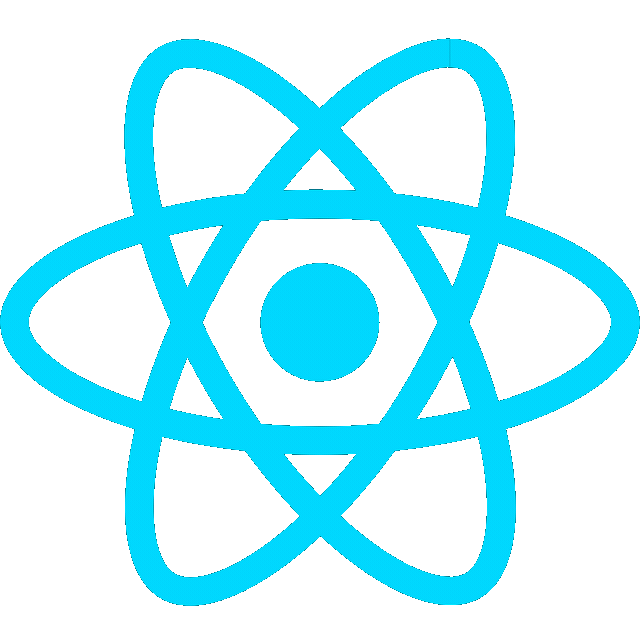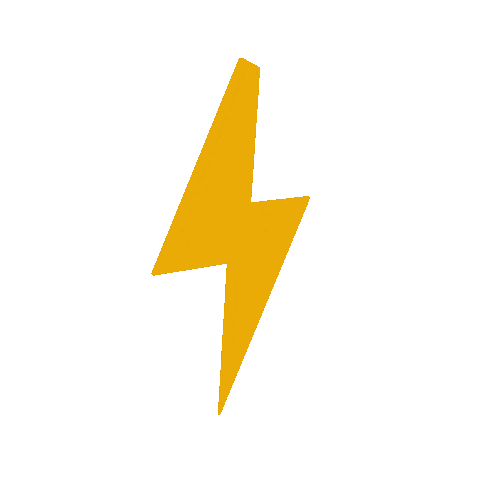Intro
Developing firmware for Microfloat
Setup
Installation
- Clone repo
git clone https://github.gatech.edu/Aquabots-VIP/micro-float.git- Switch to web-server branch
git checkout web-server- Install PlatformIO and Wokwi VS Code extensions
Build source code
- Click PlatformIO Icon in VS Code → “Pick a Folder” → open
Microfloat_Firmwarefolder - Click
Buildbutton in the Project Tasks section
Wokwi Simulation
Run the simulation in VS code
We do everything in VS Code b/c Browser version doesn’t support our folder structure and can flash to real esp32 via VS Code.
- Open
diagram.jsonfile in theMicrofloat_Firmware/simulationfolder - Click play button to start simulation
- Access firmware webpage http://localhost:8180/
Run Wokwi simulation in browser
The browser version is used because buoyancy doesn’t work in vs code simulation. The browser version also has a linear potentiometer and set of dip switches https://wokwi.com/projects/411474827841709057