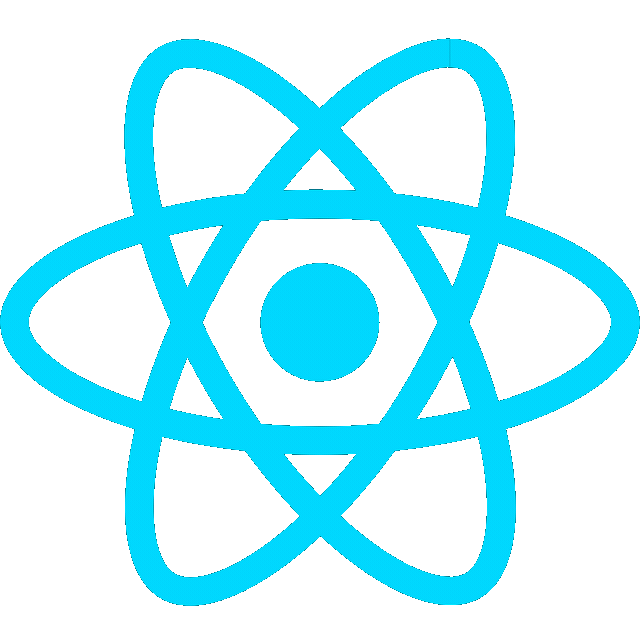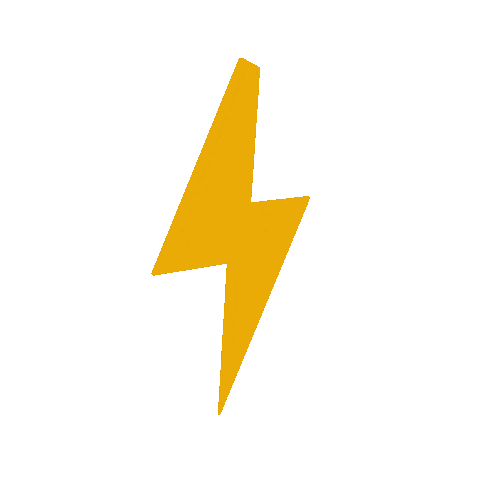Intro
-
Resources
-
Install demo package
sudo apt-get install ros-humble-rviz2 ros-humble-turtle-tf2-py ros-humble-tf2-ros ros-humble-tf2-tools ros-humble-turtlesim- Run demo to start turtlesim with 2 turtles
- The tf2 library was used to create 3 coordinate frames
- world frame
- turtle1 frame
- turtle2 frame
- A
tf2 broadcasterpublishes the turtle coordinate frames - A
tf2 listenercomputes the difference in turtle frames to follow the main turtle
- The tf2 library was used to create 3 coordinate frames
ros2 launch turtle_tf2_py turtle_tf2_demo.launch.py- Run the following command in another terminal
ros2 run turtlesim turtle_teleop_key
tf2 tools
- See The Transform System (tf2)
- Use
view_framesto create a diagram of the frames broadcast by tf2 over ROS
ros2 run tf2_tools view_frames[INFO] [1736039682.543490745] [view_frames]: Listening to tf data for 5.0 seconds...
[INFO] [1736039687.555903700] [view_frames]: Generating graph in frames.pdf file...
[INFO] [1736039687.558138009] [view_frames]: Result:tf2_msgs.srv.FrameGraph_Response(frame_yaml="turtle1: \n parent: 'world'\n broadcaster: 'default_authority'\n rate: 62.706\n most_recent_transform: 1736039687.554910\n oldest_transform: 1736039682.531490\n buffer_length: 5.023\nturtle2: \n parent: 'world'\n broadcaster: 'default_authority'\n rate: 62.705\n most_recent_transform: 1736039687.554977\n oldest_transform: 1736039682.531442\n buffer_length: 5.024\n")

- Use
tf2_echoto debug or analyze transformations in a ROS system by displaying the relative pose (position and orientation) between two coordinate frames
ros2 run tf2_ros tf2_echo [source_frame] [target_frame]- Show the transfrom of
turtle2frame with respect toturtle1frame
ros2 run tf2_ros tf2_echo turtle2 turtle1
- Use
rviz2, a visualization tool, to examine the tf2 frames
ros2 run rviz2 rviz2 -d $(ros2 pkg prefix --share turtle_tf2_py)/rviz/turtle_rviz.rviz
In the context of the ROS tf (transform) framework, the transform data provides the relationship between the two frames: the turtle1 frame (reference) and the turtle2 frame (follower). This includes:
Components of the Transform
-
Translation (Position Difference):
- The difference in position between
turtle1andturtle2, usually expressed as a 2D vector ((dx), (dy)) in theturtle1frame. This tells you whereturtle2is relative toturtle1’s position.
- The difference in position between
-
Rotation (Orientation Difference):
- The difference in orientation between
turtle1andturtle2, often expressed as a single angular value ((yaw)) in 2D (since turtlesim operates in a plane). This tells you how muchturtle2needs to rotate to face the direction ofturtle1.
- The difference in orientation between
Transform in Action
-
The listener node continuously receives the transformation data (
translationandrotation) betweenturtle1andturtle2. -
The control logic uses this transform to:
- Compute the angular difference (needed to rotate
turtle2). - Compute the linear distance (needed to move
turtle2forward).
- Compute the angular difference (needed to rotate
-
These calculated differences are used to set the velocities for
turtle2:- Angular Velocity aligns
turtle2withturtle1. - Linear Velocity moves
turtle2towardturtle1.
- Angular Velocity aligns
Example
-
Given Information:
turtle1is at the origin: ((0, 0)).turtle2starts at ((1.544, 3.544)) and faces 0 degrees (along the positive x-axis).
-
Relative Translation:
- The position vector from
turtle2toturtle1is:
- The position vector from
-
Distance Between Turtles:
- The Euclidean distance between the two turtles is:
Substituting the values:
-
Angle to Face Turtle1:
- The angle
turtle2needs to rotate to faceturtle1is given by:
Substituting:
This evaluates to:
- The angle
-
Action Plan:
- Angular Velocity:
Rotate
turtle2by ( \theta ) until it aligns with the vector pointing toturtle1. - Linear Velocity:
Move
turtle2forward along this vector to close the distance.
- Angular Velocity:
Rotate
Sample Code with Motion Strategy
The ROS implementation will first align turtle2 with the direction of turtle1 and then move it forward:
#!/usr/bin/env python3
import rospy
from geometry_msgs.msg import Twist
from turtlesim.msg import Pose
import math
def calculate_angle_and_distance(turtle1_pose, turtle2_pose):
# Relative position
dx = turtle1_pose.x - turtle2_pose.x
dy = turtle1_pose.y - turtle2_pose.y
# Distance between turtles
distance = math.sqrt(dx**2 + dy**2)
# Angle that turtle2 needs to face
desired_angle = math.atan2(dy, dx)
return desired_angle, distance
def move_turtle2():
rospy.init_node('turtle2_follow', anonymous=True)
# Publishers and subscribers
pub = rospy.Publisher('/turtle2/cmd_vel', Twist, queue_size=10)
turtle2_pose = rospy.wait_for_message('/turtle2/pose', Pose)
turtle1_pose = rospy.wait_for_message('/turtle1/pose', Pose)
rate = rospy.Rate(10) # 10 Hz
while not rospy.is_shutdown():
# Calculate required angle and distance
desired_angle, distance = calculate_angle_and_distance(turtle1_pose, turtle2_pose)
# Angle difference (rotation needed for turtle2)
angle_difference = desired_angle - turtle2_pose.theta
# Normalize the angle difference to [-pi, pi]
angle_difference = math.atan2(math.sin(angle_difference), math.cos(angle_difference))
# Velocity commands
twist = Twist()
# Rotate to align with turtle1
if abs(angle_difference) > 0.01: # Allow small tolerance
twist.angular.z = 2.0 * angle_difference # Proportional control
twist.linear.x = 0.0 # No forward motion until aligned
else:
# Move forward when aligned
twist.angular.z = 0.0
twist.linear.x = 1.5 * distance # Proportional control
# Publish velocity
pub.publish(twist)
# Update current pose
turtle2_pose = rospy.wait_for_message('/turtle2/pose', Pose)
rate.sleep()
if __name__ == '__main__':
try:
move_turtle2()
except rospy.ROSInterruptException:
passExpected Behavior
turtle2computes the angle difference (\theta) and rotates to faceturtle1.- Once aligned, it moves forward along the computed direction vector, closing the distance between the two turtles.
This ensures turtle2 correctly rotates to face turtle1 and moves toward it, respecting the given scenario.