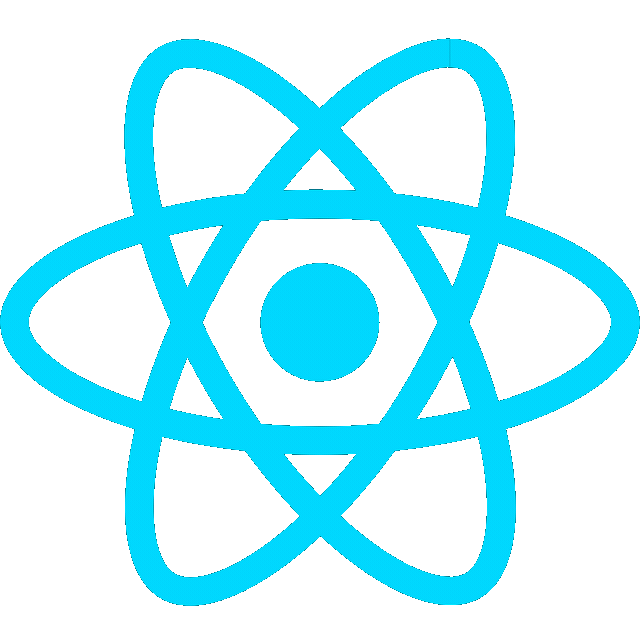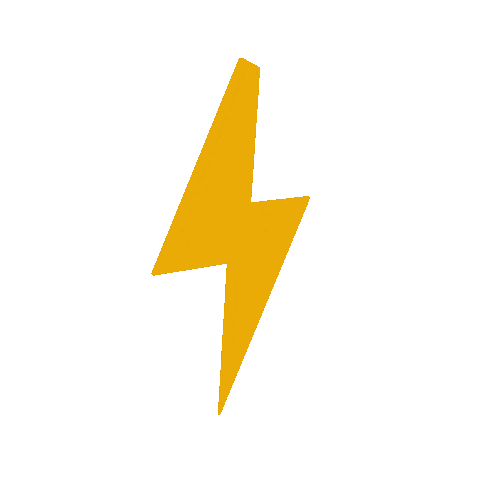Intro
Foxglove is a platform to record, upload, organize, and visualize multimodal log data such as time series, text logs, video, 3D, maps, and more. It is most often used in hardware, robotics, and physical AI.
Visualizing ROS 2 data with Foxglove Studio
Foxglove Setup
ROS Foxglove bridge
- Install
foxglove_bridgepackage
sudo apt install ros-humble-foxglove-bridge- Launch
foxglove_bridge
ros2 launch foxglove_bridge foxglove_bridge_launch.xmlConnect to data
- Open Foxglove Studio
- Click “Open connection”, select the “Foxglove Websocket” tab, and configure your “WebSocket URL”.
ws://localhost:8765