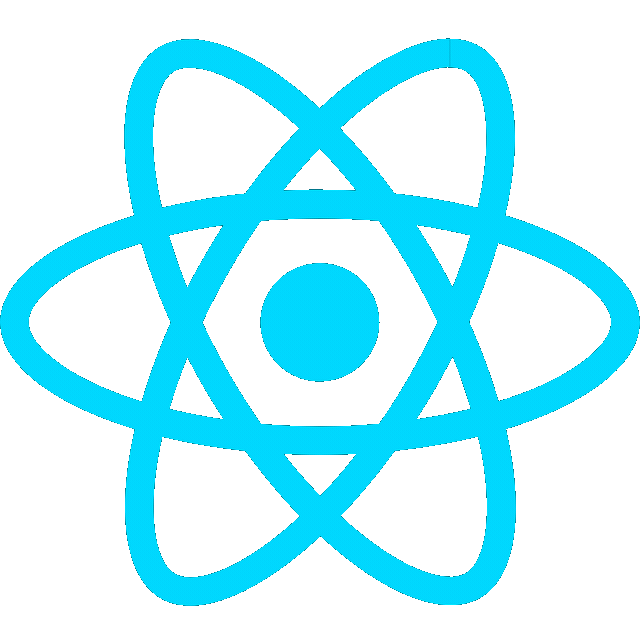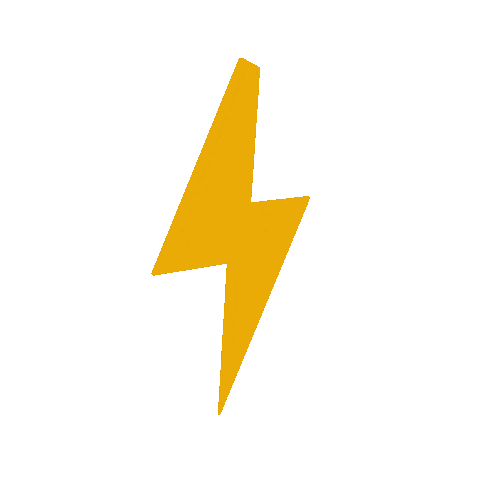YOLO
- see YOLO
NektonDocker Set up
cd NektonDocker- Edit
docker-compose.ymlto add mount path
docker-compose.yml
services: mrg: image: mwoodward6/mrg:jazzy container_name: mrg environment: - DISPLAY=:1.0 - USER=root volumes: # - <PATH_GOES_HERE>:/root/mrg_ws # Replace <PATH_GOES_HERE> with the path to your mrg_ws folder (If you cloned it to your home directory in WSL this would be /home/$USER/mrg_ws) - /home/$USER/mrg_ws:/root/mrg_ws ports: - 127.0.0.1:6080:80 - 9090:9090 - 8080:8080 tty: true restart: unless-stopped
- Switched to RoboSub Docker
Pontus
- Run container
docker-compose up- Install Pontus
cd mrg_ws/src
git clone https://github.com/gt-marine-robotics-group/Pontus.gitros2 launch pontus_controller rc.launch.py auv:=simros2 run teleop_twist_keyboard teleop_twist_keyboardCompetition branch
- Switch to
robosub_comp_2025branch
git checkout robosub_comp_2025GPG
- see ROS GPG Key
Dependencies
- install
robot localization
sudo apt install ros-humble-robot-localizationpip install transforms3d
sudo apt install ros-humble-tf-transformations- Install plotjuggler
sudo apt install ros-humble-plotjuggler-rosRQT
-
set up rqt to test position controller
-
run rqt
rqt- Display topics: plugins → topics → message publisher

Plotjuggler
- Run plotjuggler
ros2 run plotjuggler plotjuggler-
When the window loads, click start, and select topics, then drag variables (e.g. /cmd/linear/x) onto the main plot area
-
Testing position controller
- set pos x to 2, cmd_vel will change until reaches x=2 don’t have teleop_twist_keyboard running (sending 0’s)


-
depth controller: linear z
- going against buoyancy
- looks at position moving away from where it should be and makes adjustment to push it down
-
not running SLAM
- Get position from DVL and
robot_localizationruns extended kalman filter
- Get position from DVL and
Tmux
9/1/25

Waypoint Visualization
- Patch transforms3d by editing
/usr/lib/python3/dist-packages/transforms3d/quaternions.py
_MAX_FLOAT = np.float64
_FLOAT_EPS = np.finfo(float).eps- Install
Pandas
pip install pandas- Run waypoint visualizer
ros2 launch pontus_autonomy run_info_visualizer.launch.pyNav2
- Install the Navigation2 stack- Nav2
- This includes nav2_map_server and other core packages like nav2_bt_navigator, nav2_controller, and nav2_lifecycle_manager
sudo apt install ros-humble-navigation2Rviz

Foxglove

Installation
- See Foxglove Setup for getting started
Run Foxglove with the docker container
- Get Host IP address in Powershell
ip config- Add port
8765todocker-compose.yml
ports:
- 8765:8765 # Exposes Foxglove Bridge WebSocketConnect Foxglove to ROS2
- Open Foxglove Studio
- To connect to your ROS 2 stack, click “Open connection”, select the “Foxglove Websocket” tab, and configure your “WebSocket URL”.
ws://<hostip>:8765