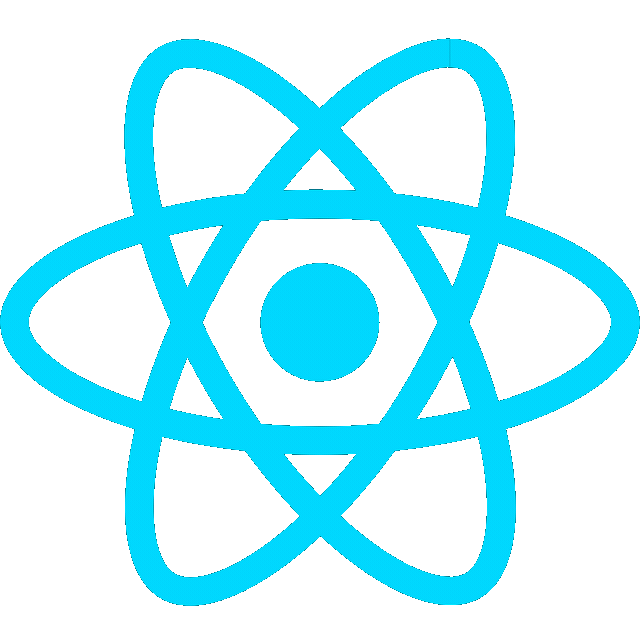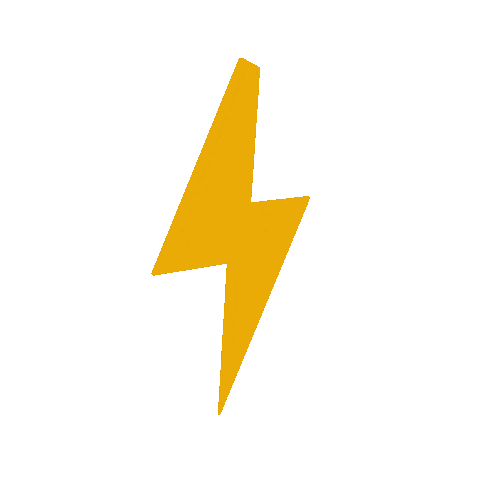9/14/25 Converted into index.md
Intro
Category Command Description Basic Commands sudo apt updateUpdate package lists. sudo apt upgradeUpgrade installed packages. sudo rebootReboot the Raspberry Pi. sudo shutdown nowShut down the Raspberry Pi. Networking hostname -ICheck IP address. ifconfigView network configuration. ping <ip-address>Ping a device. netstat -tulnView current network connections. File Management ls -laList files in the current directory. cd <directory>Change directory. cp <source> <destination>Copy files. mv <source> <destination>Move/Rename files. rm <file>Remove files. System Information df -hCheck disk usage. free -hCheck memory usage. uname -aView system information. topCheck CPU usage. Package Management sudo apt install <package-name>Install a package. sudo apt remove <package-name>Remove a package. GPIO Control sudo apt install python3-rpi.gpioInstall RPi.GPIO library. python3 <script.py>Run Python scripts for GPIO. Other Useful Commands ps auxView active processes. man <command>Search for a command. nano <file>Edit a file.
Devices
- See Raspbery Pi 3B
- See Raspberry Pi 4B
Install an operating system
Installing Ubuntu on Raspberry Pi

- Install and open Rapberry Pi Imager v1.8.5
- Insert the microSD card and choose OS → other general purpose SO → Ubuntu Desktop 22.04 LTS (64-bit)
- How to disable tracker on ubuntu 20.04?
- Disabling tracker globally (for all users)
- for Ubuntu 22 LTS
- Edit /etc/xdg/autostart/tracker-miner-fs-3.desktop file with root priviledges
- Add Hidden=true to the end of the file
- Edit /etc/xdg/autostart/tracker-miner-fs-3.desktop file with root priviledges
- for Ubuntu 22 LTS
Installing ROS 2 on Raspberry Pi
https://docs.ros.org/en/humble/How-To-Guides/Installing-on-Raspberry-Pi.html
- You can now install ROS 2 using the normal binary installation instructions for Ubuntu Linux.
- See ROS Setup
Create a Remote Connection with the Raspberry Pi on VS Code
Programming Raspberry Pi Remotely using VS Code (Remote-SSH)