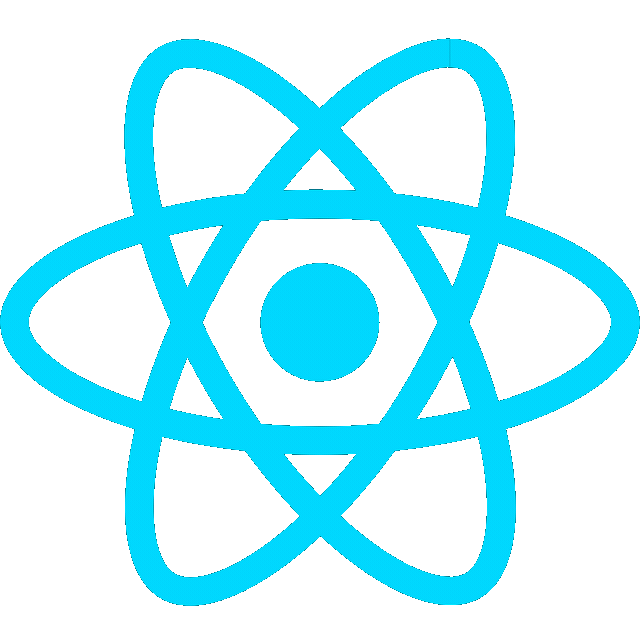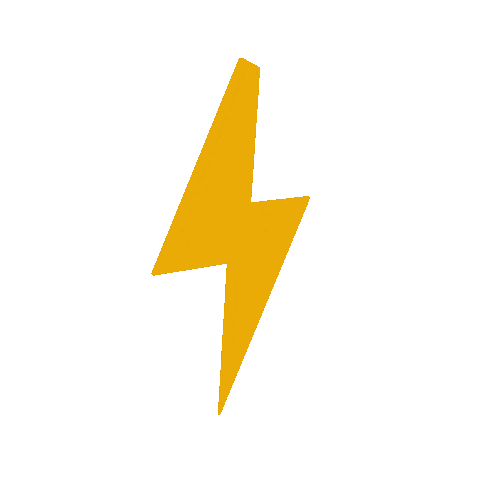Intro
- See Humble Migration
Resources
- Ubuntu (Deb packages for ROS 2 Humble Hawksbill)
- https://roboticsbackend.com/install-ros2-on-raspberry-pi/
ROS2 Humble Installation
How to install Ubuntu Linux - Jammy Jellyfish (22.04)
- Set locale
locale # check for UTF-8
sudo apt update && sudo apt install locales
sudo locale-gen en_US en_US.UTF-8
sudo update-locale LC_ALL=en_US.UTF-8 LANG=en_US.UTF-8
export LANG=en_US.UTF-8
locale # verify settings- Setup sources
- To add the ROS 2 apt repository, ensure the Ubuntu Universe repository is enabled
sudo apt install software-properties-common
sudo add-apt-repository universe- Add ROS2 GPG key with apt
sudo apt update && sudo apt install curl -y
sudo curl -sSL https://raw.githubusercontent.com/ros/rosdistro/master/ros.key -o /usr/share/keyrings/ros-archive-keyring.gpg- Update to new GPG key
sudo curl -sSL https://raw.githubusercontent.com/ros/rosdistro/master/ros.key -o /usr/share/keyrings/ros-archive-keyring.gpg- Add the repository to your sources list
echo "deb [arch=$(dpkg --print-architecture) signed-by=/usr/share/keyrings/ros-archive-keyring.gpg] http://packages.ros.org/ros2/ubuntu $(. /etc/os-release && echo $UBUNTU_CODENAME) main" | sudo tee /etc/apt/sources.list.d/ros2.list > /dev/null- Update apt repository caches and make sure Ubuntu system is up to date before installing ROS2 packages
sudo apt update
sudo apt upgrade- Install ROS2 packages
- Desktop Install (Recommended): ROS, RViz, demos, tutorials (~40 min. install)
sudo apt install ros-humble-desktop- Install development tools: Compilers and other tools to build ROS packages
sudo apt install ros-dev-tools- Environment Setup: source the setup script for each terminal session
# Replace ".bash" with your shell if you're not using bash
# Possible values are: setup.bash, setup.sh, setup.zsh
source /opt/ros/humble/setup.bash- Verify ROS2 is installed
ros2Troubleshooting
9/5/25
GPG Key Error
If you have previously installed
Humble, you may get an error when runningsudo apt update
- If you get the following error :
An error occurred during the signature verification. The repository is not updated and the previous index files will be used. GPG error, see Update GPG Key